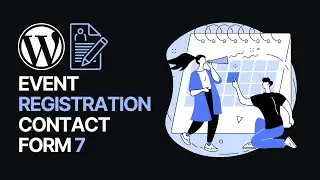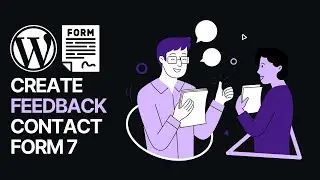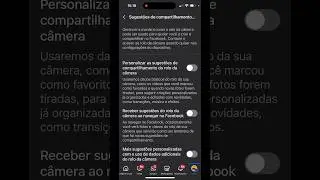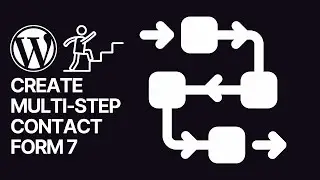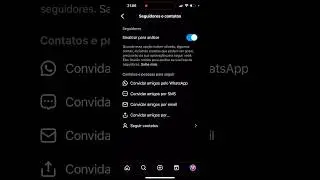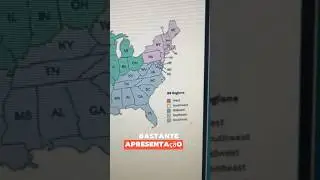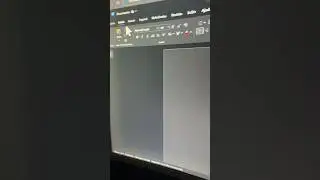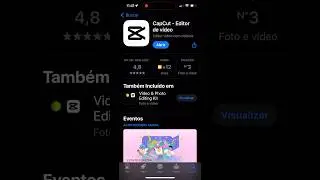How to Highlight Author’s Comments in WordPress
🖌️ Want to make your comments stand out on your WordPress site? In this tutorial, we’ll show you step-by-step how to highlight the author’s comments so they grab attention instantly! Whether you're running a blog, forum, or business website, highlighting your comments can help your audience easily identify the author’s voice.
🔍 In this video, you’ll learn:
Why highlighting author comments is important.
How to customize comment styles in WordPress.
Adding custom CSS to distinguish your comments.
Best practices for comment management.
🎨 No coding skills? No problem! We'll guide you through every step, making it simple and easy to follow. Elevate your site’s user experience and give your readers a better way to engage with your content.
🔗 Useful Links:
https://visualmodo.com/tag/css/
https://visualmodo.com/docs/theme-is-...
👍 Don’t forget to like, share, and subscribe for more WordPress tips and tricks! Hit the notification bell 🔔 to stay updated with our latest content.
#WordPress #BloggingTips #WebsiteDesign #WebDevelopment #WordPressTutorial
⭐ Find Best Professional Freelance Services http://www.fiverr.com/s2/1ad9497d86
⭐ Buy Website Hosting Plan and Gain a Free Domain At https://bluehost.sjv.io/EaMeRe
⭐ Best VPN Service https://namecheap.pxf.io/XYx5q3
⭐ Register Your Domains Hassle-Free https://namecheap.pxf.io/rnmrdB
⭐ Managed Cloud Hosting https://www.cloudways.com/en/?id=309377
I hope you guys enjoy this video, feel free to use the comments section below in case you have any questions, and don't forget to check out that Visualmodo website and subscribe to our channel for more web design and development training videos. Please check the links below for more content.
Website https://visualmodo.com/
Grow your site on https://growwwth.net/
Facebook / visualmodo
Instagram / visualmodo
Twitter / visualmodo