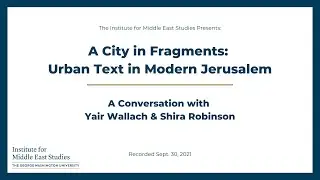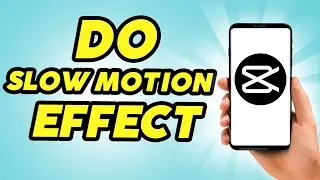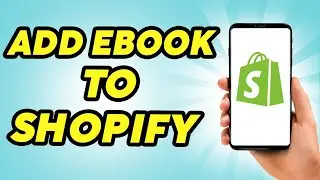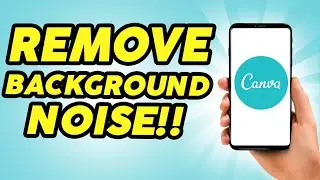How To Change Video Background On CapCut PC - 2024
Looking to swap out the background in your videos using CapCut PC? In this video, we’ll show you how to change your video background efficiently, so you can create professional-looking content with ease. Perfect for enhancing your videos with custom backgrounds or removing unwanted scenes!
In This Video:
Step-by-Step Guide: Learn how to use CapCut PC’s tools to change or replace video backgrounds.
Background Removal: Tips on how to remove existing backgrounds with precision.
Adding New Backgrounds: Discover how to insert and adjust new backgrounds to fit your video.
Advanced Techniques: Explore additional features for refining your background changes.
Why Watch This Video?
Transform Your Videos: Easily change backgrounds to match your creative vision or project needs.
Simple Instructions: Follow our clear, easy-to-understand steps for a smooth editing process.
Professional Results: Achieve high-quality background changes that enhance your video content.
Don't forget to like, subscribe, and hit the notification bell for more CapCut editing tips and creative video tutorials!