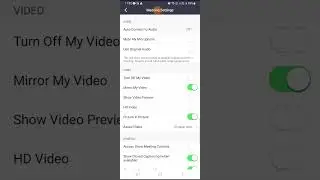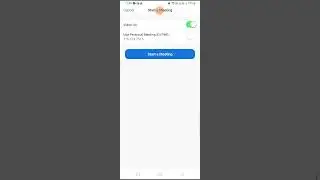[100% Solution] Playback of Protected Content Is Not Enabled Error In Chrome
[100% Solution] Playback of Protected Content Is Not Enabled Error In Chrome
If you want to know how to allow sites to play protected content, chrome, this tutorial is very useful. You can fix playback of protected content is not enable error in Google chrome by following some easy steps.
Here are steps to resolve the issue on the settings content protected content:
• Open Google Chrome
• Click three dots at the top right hand side
• Select “Settings”
• Select “Privacy and security” from the left hand panel
• Choose “Site settings”
• Under Content, select “Additional content settings”
• Choose “Protected content IDs”
• Under Customized behaviors, click on “Add” in front of Allowed to use identifiers to play protected content
• Enter the site URL and click on Add
#chrome #protectedcontent #PlaybackofProtectedContent #ErrorInChrome
Sites that can use identifiers to play protected content in chrome android, Sites can play protected content Netflix, Should i allow sites to play protected content, What is protected content in Chrome, allow sites to play protected content (recommended)












![[100% Solution] Playback of Protected Content Is Not Enabled Error In Chrome](https://images.videosashka.com/watch/F9_yMEmaF5Y)
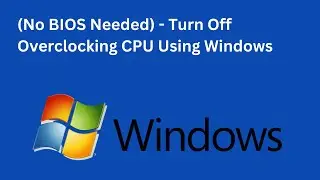


![[Fixed] PLEX TV Playback Error On LG TV | An Error Occurred Loading Items Into The Play Queue](https://images.videosashka.com/watch/6H6eXAXYxyE)
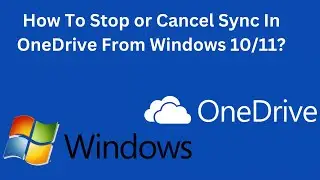

![[Solved] Error Hard Disk (3F0) In HP Laptop | Boot device not found Error In HP Laptop](https://images.videosashka.com/watch/9YB3nindu8Y)
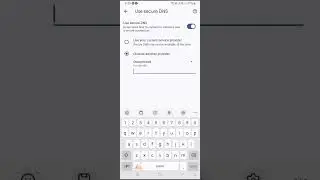
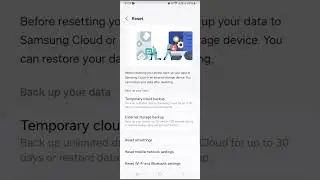



![Developer Options Not Showing In Redmi Note 10 Android Phone [Solution]](https://images.videosashka.com/watch/ARlHruYoOeU)