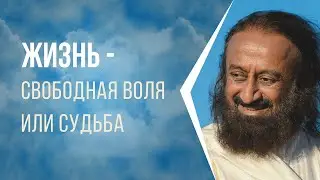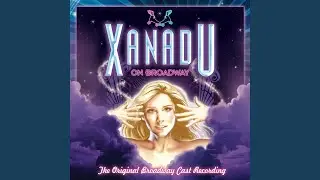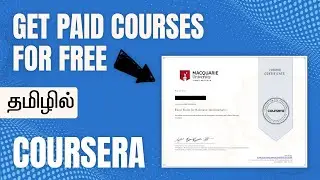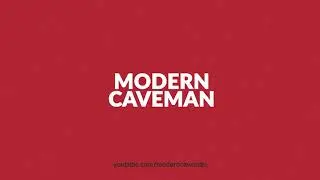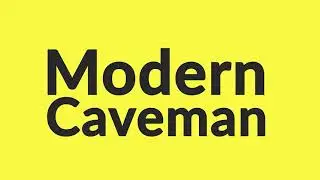How to Download/Install Chrome? | தமிழில் | PC
An Easy Step-By-Step Guide to Download and Install Chrome Browser on Your Laptop/Desktop.
This video is accurate for Windows 10, 8, 8.1, 7, and older versions.
Here is an overview of the video:
1. Open Microsoft Edge/Internet Explorer
2. Search 'Google Chrome
3. Find the Chrome download page and open it.
( https://www.google.com/chrome/browser/ )
4. Click the 'Download Chrome' button
5. Run the program by opening the downloaded file
(Google Chrome will begin installing automatically.)
That's it!
Want to learn some Chrome features (save you a lot of time)? Here's the video link
☑️Chrome Tips and Tricks: Explained!
• Chrome Tips & Tricks | Features | தம...
⭕️Subscribe to the Modern Caveman channel. We make short, crisp videos for Tamil people.
👍🏽Don’t forget to like this video. This helps this video to reach more people.