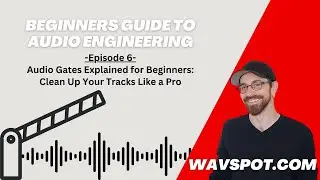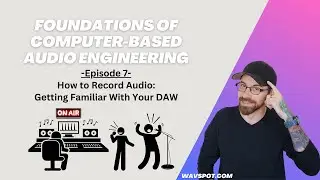Audio Limiters Explained: How to Control Loudness & Prevent Clipping (BGAE Ep.5)
Today we dive deep into **limiters**—a crucial tool for controlling loudness, preventing clipping, and optimizing your audio for streaming platforms. Learn how ceiling, look-ahead, channel linking, and LUFS impact your final mix and how to set them correctly.
We’ll also break down streaming loudness standards (Spotify, YouTube, Apple Music, and more) to help you master dynamic range vs. loudness for better playback across all platforms.
🔹 **What You’ll Learn:
How a limiter works and when to use it
Ceiling settings and their effect on headroom
Look-ahead & channel linking for transparency
LUFS & streaming standards explained
Optimizing dynamics for better streaming playback
📌 Timestamps
00:00 - Intro
01:26 - What does a Limiter Do?
02:15 - What is a Limiter's Ceiling?
02:43 - Limiter Common Practice
03:21 - Setting the Ceiling
03:58 - Setting the Look Ahead
04:39 - Setting the Channel Link
06:26 - How to Use a Limiter
05:53 - LUFS and Streaming Services
09:58 - Optimizing for Streaming Services (Dynamics)
12:44 - Dynamics vs. Streaming Service Limiting
16:46 - Post-Streaming Playback Response
22:50 - Recap and Final Thoughts
❓ Common questions we answer in this video:
What is a limiter and why is it important?
What’s the best ceiling setting for mastering?
How does look-ahead improve limiting?
What are LUFS standards for Spotify, YouTube, Amazon Music, and more?
How to optimize audio dynamics for streaming services?
✅ Enjoyed this lesson? Subscribe for more audio engineering tips!
🔗 More resources:
Https://wavspot.com
#limiter , #audioengineering , #musicproduction , #loudness , #lufs