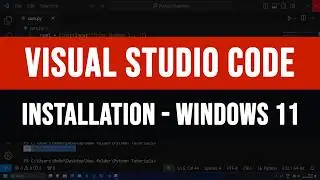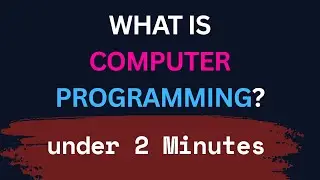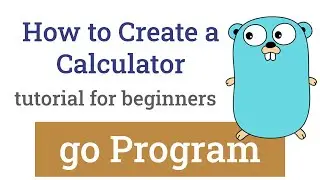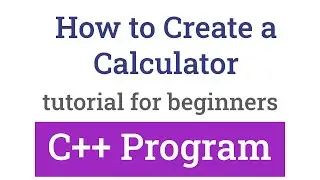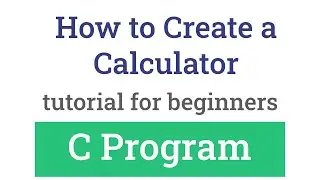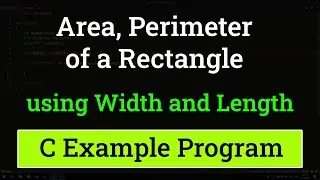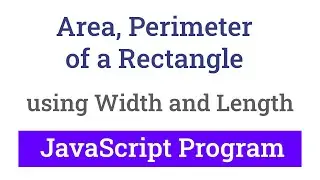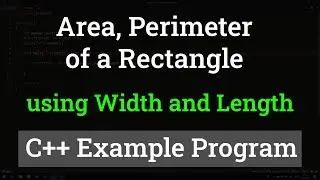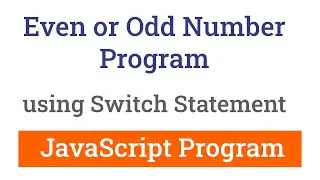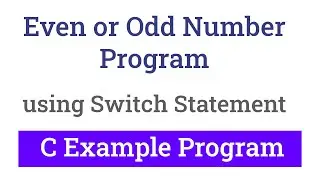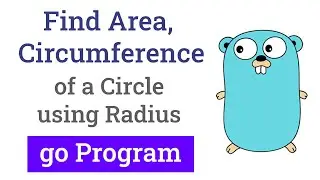How to Set up Visual Studio Code ( vs code ) for Python Programming
In this video you will learn How to Setup Visual Studio Code ( vs Code ) for Python Programming.
Visual Studio Code is the widely used editor in Computer Programming field.
It is the best editor for a beginner in programming because it is simple, easy to set up and has all those features needed.
Here first we install the Python Extension for the language support and then we install the Code Runner extension for building and running the program easily in vs code.
First you need to install the latest version of Python in your computer.
• How to Install Python on Windows 10
Then you need to download and install Visual Studio Code.
• How to Download and Install Visual St...
After that we install the Python Extension available in vs code. After that we can use the Run Python file in terminal option to execute the python programs.