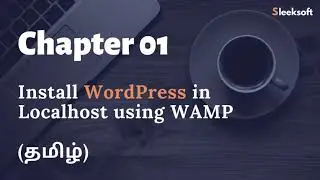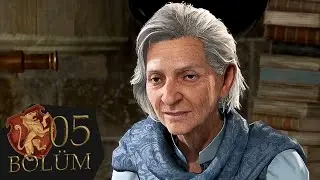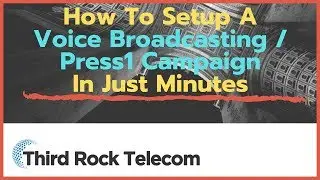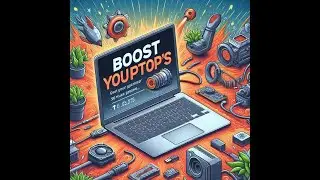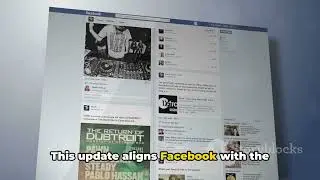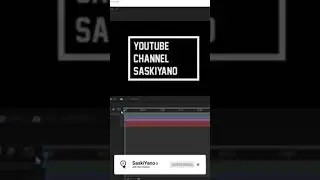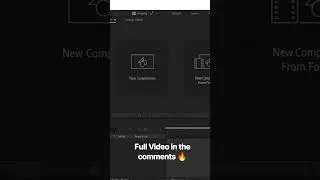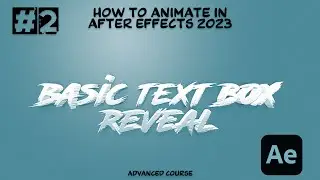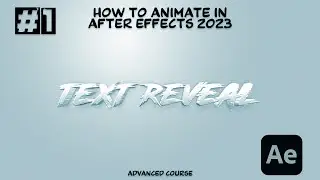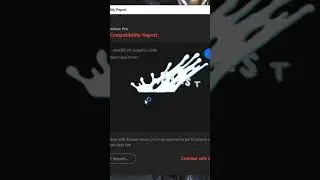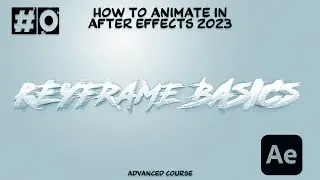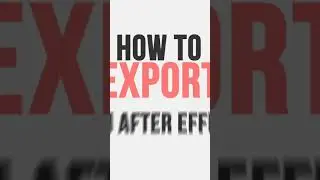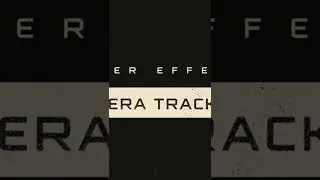Add Animation Properties to Shape Layers in After Effects
In this video, we will quickly animate multiple objects on a single shape layer using the path operation Wiegel transform.
#After_Effects
***, Download Practice Files: https://drive.google.com/file/d/1bTxi...
***, SUBSCRIBE FOR MORE:-
- / @saskiyano
- / @gebzilla
***, Animating Essentials Course: • Animating Essentials Course
***, What you learned.
How to animate multiple shapes within a single shape layer using one set of controls in the path operation, Wiggle Transform
Apply Wiggle Transform to shape layers
1. Select the shape layer to animate in the timeline.
2. Open the layer options by clicking on the arrow for the shape layer.
3. In the Contents section, press the Add button and choose Wiggle Paths from the menu.
4. Press the spacebar to preview the animation.
5. Adjust the Wiggle Transform options to set which parameters will animate.
6. Adjust the Wiggles/Second setting to change the speed of animation.
Add the newly applied Wiggle Transform command to other layers in the composition.
1. Click on Wiggle Transform 1 to select the Wiggle Transform operation and copy.
2. Select any other shape layers in the Timeline panel and paste to add the Wiggle Transform operation to the selected layers.