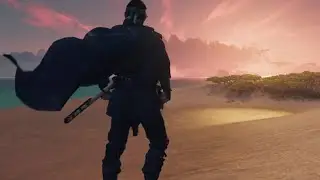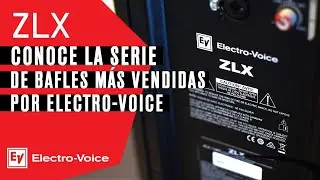Convert Excel Time to Hours
Convert Excel time to hours: In this video, you will learn how to convert time to decimal hours in Excel efficiently. Whether you are tracking work hours, calculating billable time, or simply need to convert time to a more usable format, understanding how to handle this in Excel is crucial. The tutorial covers various methods and Excel formulas to convert time to decimal hours, ensuring you can handle any time-related data you encounter.
First, we will demonstrate how to use the built-in features of Excel to convert time to decimal hours. You will see practical examples of the Excel formula to convert time to decimal hours which makes it easy to perform this conversion. We will guide you through each step, ensuring you understand how to apply the formula correctly and avoid common pitfalls.
Next, we dive into the specifics of using Excel to convert time to hours. This involves a detailed explanation of the formula required for converting time into decimal hours, and how this formula can be applied across different cells to manage large datasets.
You will also learn about the nuances of working with time data in MS Excel, such as formatting cells correctly to display decimal hours and using Excel's built-in functions to streamline your calculations.
This tutorial covers the following queries:
how to convert time to decimal hours in Excel
excel convert time to decimal hours
excel formula to convert time to decimal hours
excel time to hours
excel formula to convert time to hours
excel time to number of hours
convert time to hours Excel
excel convert time to number of hours
time to hour in Excel
excel convert time to hours
time to decimal hours in Excel
If you found this video helpful, please leave us a like.
If you're ready to excel at Excel, hit that Subscribe button now! You will not want to miss any of my Excel tips and tricks!
#excel
#msexcel
#exceltips
#exceltricks
#exceltipsandtricks
#excelformula
#excelformulas
#excelhacks
#exceltutorial
#YesExcel