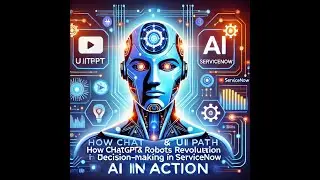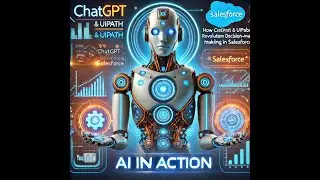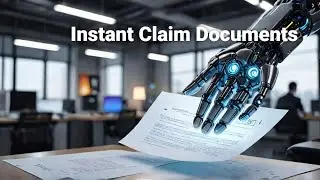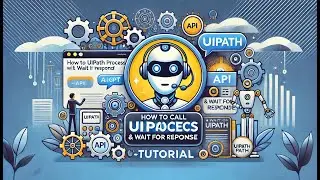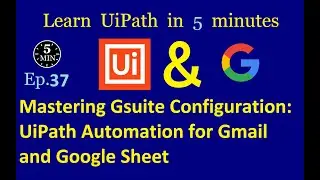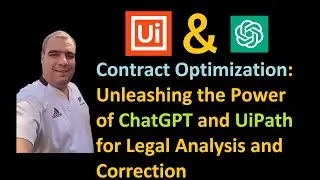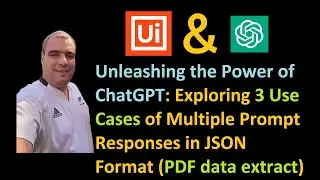Automate Your File Uploads & Downloads with UiPath
How to Download and Upload files to any website via HTTP Request.
Upload file via HTTP request from UiPath Studio.
Download file via HTTP request from UiPath Studio.
In this video, we will guide you through the process of automating your file uploads and downloads using UiPath, a powerful tool for robotic process automation (RPA). Learn how to efficiently manage file handling with the download file activity in UiPath, allowing you to seamlessly download files from websites and transfer them with ease. We'll cover essential techniques, including using HTTP requests for file management and demonstrating how to upload files to a website.
Whether you're looking to automate file transfers or enhance your web scraping capabilities, this tutorial will provide you with the skills needed to effectively handle file operations in UiPath. Watch as we demonstrate the step-by-step process of downloading files, utilizing the UiPath download file feature, and integrating these processes into your automation workflows.
Join us to streamline your file management tasks and elevate your RPA skills with UiPath. Don't forget to subscribe for more informative tutorials on UiPath and file automation!
0:00 Intro
0:50 VB.NET code to Upload a file to any website
2:25 Use VB.NET code inside UiPath Studio
2:50 Implement the code in C#
3:45 Download files general idea
4:10 Download via UI and move the file from the Download folder to your folder
5:10 The main idea how to approach a download of the file
6:05 VB.NET code to download the file from any website
7:05 Run the code and move everything to UiPath studio
8:15 Use-case with the name of file not fixed
11:10 Subscriber to my channel
Code: https://github.com/cristinegulescu/st...
EP1 Start UiPath Process from Postman Cloud | OnPrem | Modern Folder
• Trigger UiPath from Postman with just...
EP2 Configure Salesforce to work with UiPath
• Configure Salesforce to work with UiP...
EP3 Deserialize JSON in UiPath
• Deserialize JSON in UiPath | UiPath i...
EP4 Work with CSV files in UiPath (ODBC database)
• How to Manipulate CSV Files in UiPath...
EP5 Create JSON in UiPath Studio using VB.NET
• Master JSON in UiPath Studio - The Ea...
EP6 UiPath delete files and folders | 6 use-case
• How to Delete Files and Folders in Ui...
EP7 UiPath Studio upload files using VB.NET | Form-data
• Automate File Uploads with UiPath Stu...
EP8 UiPath download files via VB.NET code
• The Easiest Way to Download Files wit...
EP9 Gmail configuration for UiPath email automation
• The Ultimate Gmail Setup for UiPath A...
Ep10 Outlook filters for UiPath automation
• Outlook filters for UiPath automation...
Ep11 Regex in UiPath simple presentation
• Regex: The Secret Sauce for UiPath
Ep12 6 use-cases of using LINQ in UiPath Studio
• Master LINQ for UiPath in 5 Minutes
Ep13 Initialize Lists and DataTables in UiPath
• The Ultimate Guide to UiPath Lists an...
Ep14 Try Catch and throw/rethrow in UiPath Studio
• Mastering Try-Catch: Enhance Your UiP...
Ep15 Dynamic selectors in UiPath with variable inside
• Supercharge Your UiPath with Dynamic ...
#upload #download #uipath