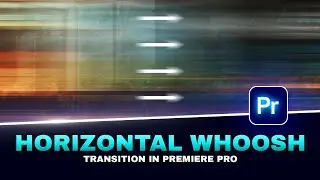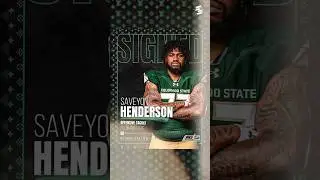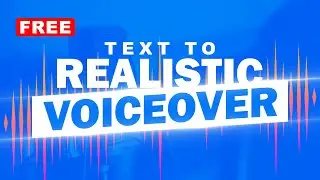How to Add a Vignette Effect in Premiere Pro
In this quick and easy tutorial, I’ll show you how to add a vignette effect in Premiere Pro to enhance the mood and focus of your video. The vignette effect helps draw attention to the subject by darkening or brightening the edges of the frame, giving your footage a professional and cinematic feel.
📌 What You’ll Learn:
▸ How to apply a vignette effect to your video.
▸ Tips for adjusting the shape, size, and intensity of the vignette.
🔧 Tools Needed:
▸ Adobe Premiere Pro installed.
▸ Basic understanding of the Premiere Pro interface (but don’t worry, this tutorial is beginner-friendly!).
📌 Don't forget to subscribe for more quick and easy editing tips! 🎬✨
------------------------------------------------------------------------
🔰 Buy my Lightroom products - https://sanjithadesigns.gumroad.com/l...
🔰 For any graphic design/video editing job contact me on Fiverr - https://www.fiverr.com/sanjithadesigns/
------------------------------------------------------------------------
🔴 Adobe Premiere Pro Tutorials - • Premiere Pro Tutorials | Ultimate Tut...
🔴 Adobe Photoshop Tutorials - • Photoshop Tutorials
🔴 Adobe Lightroom Tutorials - • Lightroom Presets
🔴 Ai Tutorials - • AI and the Future of Work: A Must-Wat...
🔴 Meta Spark Studio Tutorials - • Meta Spark Studio Tutorials
------------------------------------------------------------------------
Find me:-
🚩 Instagram - / sanjithadesigns
🚩 Facebook - / sanjithadesignslk
🚩 Pinterest - / sanjithadesigns
🚩 TikTok - / sanjithadesigns
------------------------------------------------------------------------
Thank You
#PremierePro #VignetteEffect #VideoEditing #PremiereProTutorial #CinematicVignette #AdobePremierePro #VideoEditingTips #Sanjithadesigns #VignetteInPremierePro #PremiereProTips #VideoEnhancement #VignetteTutorial #EditingMagic #VideoProduction #PremiereProHacks #LearnEditingFast #YouTubeTutorial #CinematicEditing #FastEditing #EditingMastery #ProfessionalVideo #QuickTutorial #ContentCreation #VideoEditingTips #CreativeEditing #YouTubeTutorial #learnediting
#sanjiofficial
#sanjithadesigns