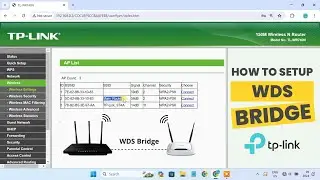Migrate Windows 10/11 to NEW SSD - NVME M.2
Are you looking to upgrade your PC's performance by migrating your Windows 10/11 operating system to a new SSD, specifically an NVMe M.2 drive? In this video, we walk you through a detailed step-by-step guide on how to transfer your Windows installation from your old drive to your new SSD without losing any data.
Macrium Reflect: https://www.macrium.com/reflectfree
You can format the old drive after successful migration.
diskpart
list disk
select disk x
clean
convert gpt
create partition primary
format fs=ntfs quick
assign
exit
Note: x is the disk number.
Check this video 👉
Fix Windows Boot Error • Fix Windows Boot Error "Your PC/Devic...







![[4K] Amazing Schlieren Traction Elevator at Sorell Hotel in Zurich, Switzerland](https://images.videosashka.com/watch/pWu47O4tK2o)




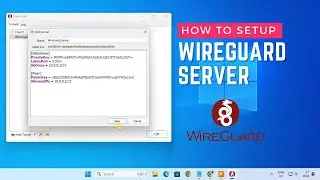




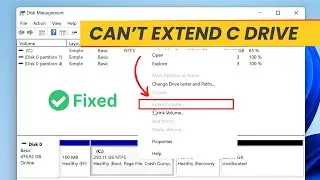

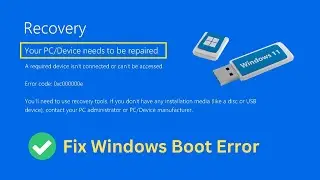

![Install Windows 11 on a New SSD [without USB]](https://images.videosashka.com/watch/mSinekFhClI)


![Clean Install Windows 11 without a USB [from ISO File]](https://images.videosashka.com/watch/GayGRasUg6E)
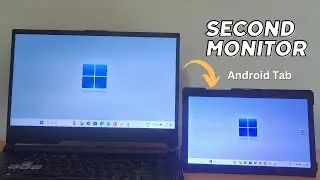
![Install Ubuntu on Apple Silicon MacBook [M1, M2, M3]](https://images.videosashka.com/watch/7Qrh7pgGk_A)

![Use iPhone as a Second Monitor for PC [via USB]](https://images.videosashka.com/watch/zo8PLjoPTYs)
![Install Kali Linux NetHunter GUI on Android [No Root]](https://images.videosashka.com/watch/h2Nf34-0Sc8)