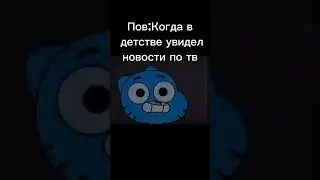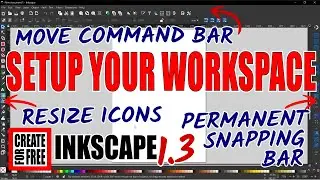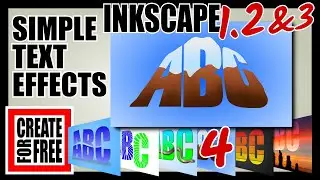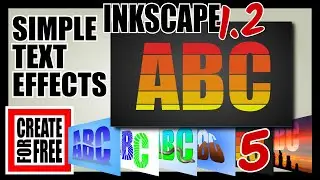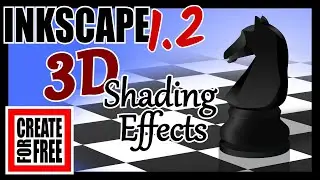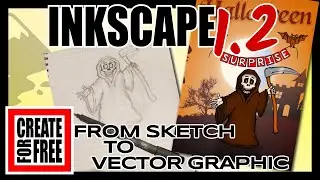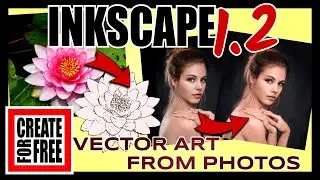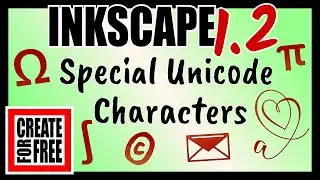Curve Text and Wrapping Text Around a Circle | Inkscape Basics
Using the ‘Put on Path’ function, I’ll show you how to curve your text and how to wrap your text around a circle. I’ll use two different methods for removing the path line, showing you how to keep your text editable with the text tool or convert it to a path using the ‘object to path’ function which allows you to customize the appearance of your text with the nodes tool. I’ll also cover how to correct the spacing of your text as it follows a curve, when the letters are bunched up or spaced too far apart.
If you are new to Inkscape, then you may want to watch the following playlist which runs you through the basics:
• Learn Inkscape Basics | Beginners Tut...
Or to just learn about the text tool watch:
• Inkscape | Using Text and Fonts
#createforfree #inkscape #inkscapeforbeginners
Intro Music: Find Your Way Beat - Nana Kwabena
Inkscape logo by Andrew Michael Fitzsimon