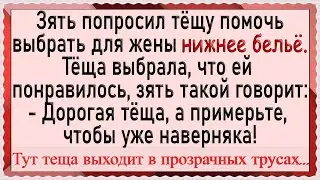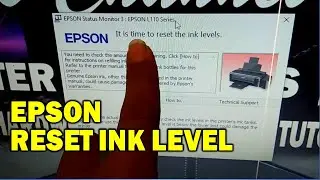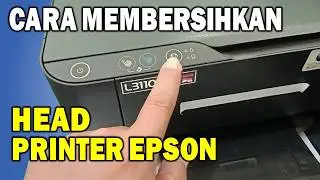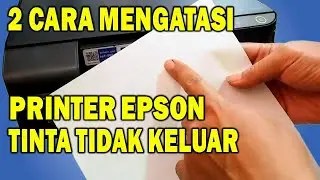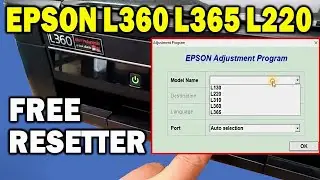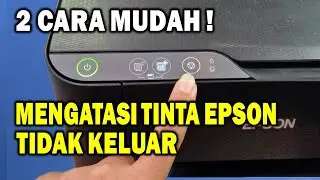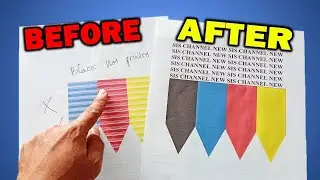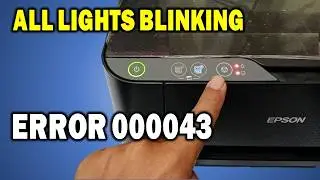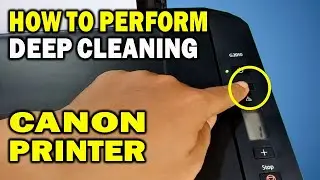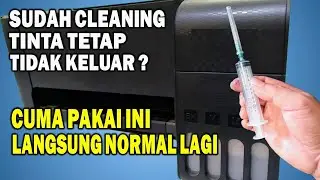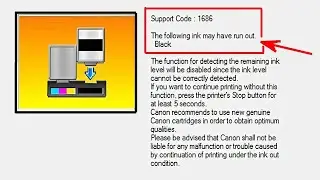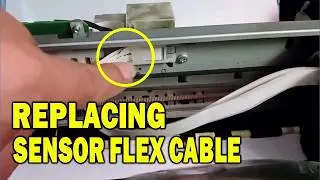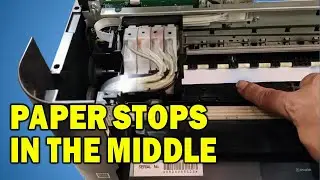HOW TO REPAIR HP PRINTER INK CARTRIDGE FAILURE | HP CARTRIDGE CANNOT BE RECOGNIZED
Hello guys, this is the first video on my new channel after the old channel was banned, remaining with the same channel name, SIS Channel. In this video, I will show you how to fix an HP printer ink cartridge failure, the HP cartridge is not recognized through three repair methods. This method works on all HP printers, such as the HP INK TANK, HP SMART TANK, HP DESKJET, etc.
3rd method to fix an HP printer ink cartridge failure, the HP cartridge is not recognized;
1. Turn off the printer, then unplug the power cable
2. Take out all the cartridges, wait a moment, then reinstall all the cartridges
3. Plug in the power cable
4. Press and hold the STOP button
5. While holding the STOP button, press and hold the POWER button
6. Hold both buttons for 10 seconds until the ink light stops flashing.
Hopefully, this is useful, and please support my channel by subscribing... Thank you, and happy printing!
3 WAYS TO FIX DRIED-Clogged-Blocked CARTRIDGE;
• Video
#hpprinter
#cartridge
#printertutorials