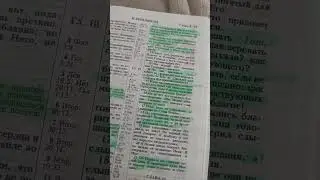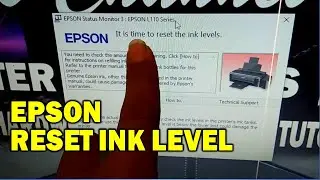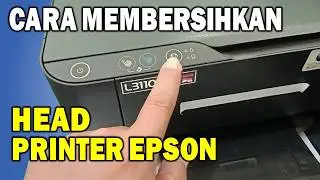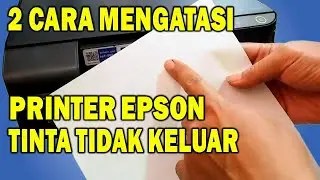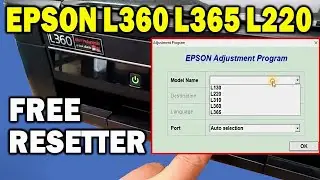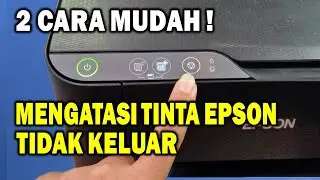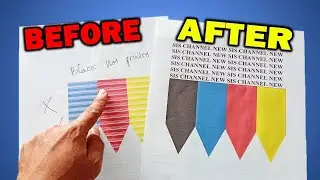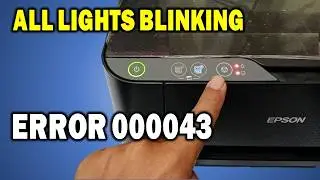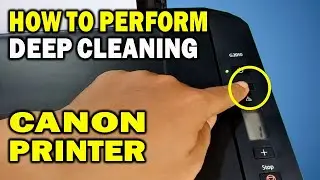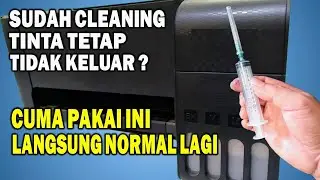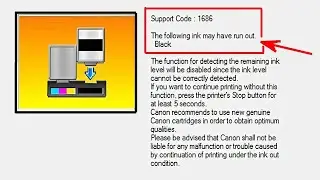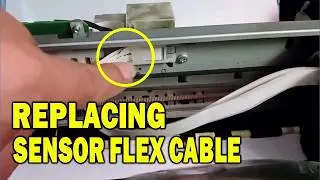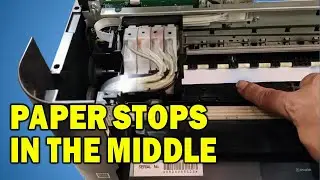How To Fix Yellow & Black INK NOT PRINTING | COLOR PROBLEM ON EPSON L3250, L3210, ET- 2850, Etc.
Hi, today I`ll show you how to fix yellow & black ink not printing, color print problems, ink problems, missing color, Epson printer ink clogged on Epson eco tank printers L3110, L3250, L3210, L3150, L5190, L5290, ET-2720, ET-2760, ET- 2850, etc. Do these methods only if the head cleaning doesn't fix the ink problem.
TAG; ink flush Epson printer, head cleaning Epson l3250, power cleaning Epson printer, ink clogged, printhead cleaning not working, Epson printer missing colour, yellow not printing.
*Other tutorials that you must see*;
How to Open the Epson L3250, L3210, L3251, and L3256 Printer; • How to open Epson L3250, L3210, L3256...
Hopefully, this is useful!
Thank you, and happy printing!
#epsonprinter
#l3250
#colorproblem
#printertutorials


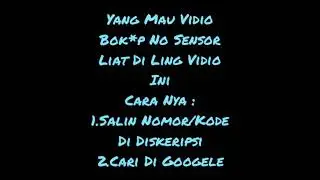
![Skele - I Wish I Never Called Back [Tradução x Legendado] PT BR](https://images.videosashka.com/watch/70ltZNaUsdk)