Top Linux Distro Meets Best Hypervisor: Debian on Proxmox Tutorial
Learn how to install Debian Bookworm (12.5.0) on Proxmox for a robust server virtual machine environment in this detailed tutorial. We cover every step of setting up Debian without a graphical user interface (GUI), making it perfect for server applications.
This video will guide you through the installation process, setting up the QEMU Guest Agent, configuring apt sources, and installing sudo. Whether you're setting up a new server or looking for a reliable virtualisation solution with Proxmox, this video provides all the essentials to get Debian up and running smoothly.
This foundational setup will also be referenced in future videos to streamline the installation process in our series. Stay tuned and don’t forget to subscribe for more updates on Debian and Proxmox tutorials!
=== SUPPORT OUR CHANNEL ===
Support our channel by joining our YouTube channel membership to donate a small amount each month. Not only does your support help us continue creating content you love, but as a channel member, you'll also enjoy early access to our videos. While our videos are scheduled for regular days and times, becoming a channel member allows you to watch them as soon as they are uploaded. Your support truly makes all the difference!
Channel Membership:
👍 / @sheridans
Patreon:
💳 https://go.sheridan.uk/patreon
=== GET IN TOUCH ===
📣 Hire Us: Hire us for a Project
https://go.sheridan.uk/hire
📣 Forums: Discussion on Videos
https://go.sheridan.uk/forum
📣 Facebook: Follow Us on Facebook
https://go.sheridan.uk/fb
📣 LinkedIn: Connect with us on LinkedIn
https://go.sheridan.uk/linkedin
📣 Twitter: Get in touch on X (Twitter)
https://go.sheridan.uk/x
📣 Website: Our Website
https://sheridancomputers.com/
===
=== AFFILIATES & REFERRALS ===
This video is NOT sponsored. Some product links are affiliate links which means if you buy something we'll receive a small commission.
Sheridan Computers Swag Store on Amazon:
https://go.sheridan.uk/swag
🛍️ Amazon Affiliate Store: Products We Use
https://go.sheridan.uk/amazon
AUDIO AND VIDEO
🎧 AE Juice: animation tools, plugins and presets
https://go.sheridan.uk/aejuice
CLOUD HOSTING, SERVERS AND STORAGE
☁️ Digital Ocean: VPS & Storage
https://go.sheridan.uk/ocean
☁️ HostiFi: Cloud UniFi Controllers
https://go.sheridan.uk/hostifi
☁️ Vultr: VPS & Storage
https://go.sheridan.uk/vultr
===
Timestamps:
00:00 - Introduction
01:05 - Download Debian Bookworm ISO to Proxmox
03:10 - Creating a Virtual Machine for Debian on Proxmox
05:00 - Installing Debian to the Proxmox VM
10:20 - Logging into the Debian VM via SSH
10:41 - Checking Debian is up-to-date
11:05 - Checking QEMU Guest Agent is installed
12:45 - Installing and configuring sudo
14:50 - Configuring apt sources (contrib non-free)
16:23 - What's next? Follow us for more videos!













![Let's Talk About IT [21] Cyber News & IT News: July 3rd 2024](https://images.videosashka.com/watch/l0NlUUMz9q0)
![Let's Talk About IT [20] Cybersecurity & IT Updates 26th June 2024](https://images.videosashka.com/watch/WqHJklrZqR0)

![Let's Talk About IT [19] Cybersecurity & IT Updates 19h June 2024](https://images.videosashka.com/watch/cklQmW2sGRY)

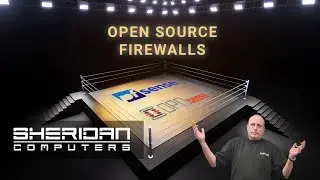
![Let's Talk About IT [18] Cybersecurity & IT Updates 12th June 2024](https://images.videosashka.com/watch/qgMnkIK4L7s)
![Let's Talk About IT [17] Cybersecurity & IT Updates 5th June 2024](https://images.videosashka.com/watch/IqcH69cFu0M)



![Let's Talk About IT [16] Cybersecurity & IT Updates 29th May 2024](https://images.videosashka.com/watch/wVhDnG7eAYw)
![Let's Talk About IT [15] Microsoft Recall, Cybersecurity & IT Updates](https://images.videosashka.com/watch/K5Gwi1tzq78)
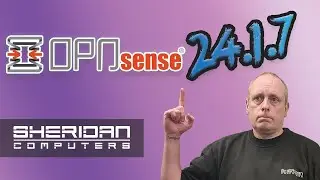

![Let's Talk About IT [14] Cybersecurity & IT Weekly updates](https://images.videosashka.com/watch/blkXBVJ-VN8)

![Let's Talk About IT [13] OpenVPN zero-day? TinyProxy, Cisco, cybersecurity weekly updates](https://images.videosashka.com/watch/0UYgqacZsuM)
![Let's Talk About IT [12] UK IoT law, GPT2, Zyxel, Cisco, cybersecurity weekly updates](https://images.videosashka.com/watch/7-dM0RNJpVE)