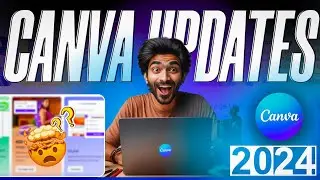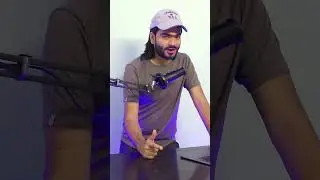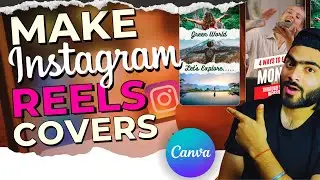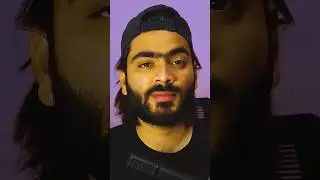Canva Video Editing Tutorial: How To Make Cinematic Instagram Reels in Canva 2024
Hey 👋 I'm Shubham Tiwari !! A Canva Verified Expert
Welcome to Design Talk
In today's video, we will show you how to make a cinematic Instagram Reel using Canva in 2024. Whether you're a content creator, influencer, or just someone looking to up your Instagram game, this tutorial will provide you with all the tips and tricks you need to create stunning Reels.
So, In this tutorial, you can learn pro-level video editing with canva.
🔔 Don't forget to subscribe and hit the notification bell to stay updated with our latest content !!
Thanks for watching!❣️
Do like | share | Subscribe
----------------------------------------------------------------------------------------------------------
🎨 ❤️ Want to Try Canva Pro for FREE for 30 days? Click here now ↣ https://partner.canva.com/c/2766722/1...
When using this link, you can benefit from 30 days of Canva Pro free trial, which is 15 days more than what is offered via the Canva website!
(this is an affiliate link)
---------------------------------------------------------------------------------------------------------
🎨 Check Out My Canva Templates: https://bit.ly/shubhamcanvap
---------------------------------------------------------------------------------------------------------
Follow us on LinkedIn: / shubham-tiwari-designer
📌 Timestamps:
0:00 Introduction
0:14 How to Select Size & Add Videos in Canva
1:20 How to Create Cinematic Effect in Canva
3:38 How to Add Text, Images, Filters & Adjustments in Canva
9:04 How to Add Music & Sound Effects in Canva
11:38 Final Result An amazing Cinematic Video reel
👥 Join the Community:
YouTube: / designtalkcommunity (Subscribe Now !!)
Facebook Group: / canvaforcreator
Instagram: / designtalki
Twitter: / designtalki
📧 Business Inquiries:
For Business inquiries, please contact: [email protected]
🎬 CHECK OUT OUR OTHER PLAYLIST
Make Money With Canva - https://bit.ly/45CHqEF
Canva For Social Media - https://bit.ly/3ajBHHW
Canva Effects - https://bit.ly/3uVhIsA
Design Tools - https://bit.ly/3Aq8cyR
❤️ Design Talk's Special Products :
Canva Cheat Sheet - https://bit.ly/Canva-Cheat-Sheets
📢 Follow Me on Social Media:
Instagram: / designtalki
Twitter: / designtalki
Facebook: / designtalki
LinkedIn: / shubham-tiwari-designer
🛠 Tools I Use:
Canva ( Love 😍 ) : https://partner.canva.com/c/2766722/1...
Notion :
💖 Support the Channel:
If you enjoyed this video and want to support my channel, consider buying me a coffee! https://www.buymeacoffee.com/Designta...
⚙️ SEO Optimization :
canva video editor,canva video editor mobile,canva video editor tutorial,canva video, video editor,canva video animation,canva video editing,canva video editing tutorial,canva video intro,canva video transitions,canva video tutorial, how to use canva video editing,canva,canva pro,canva tutorial, video editing canva, video editing software, how to edit video in canva, how to edit video with canva, how to use canva 2024, make mini Vlog In canva
Thanks for watching! If you enjoyed this video, please give it a thumbs up and share it with your friends!

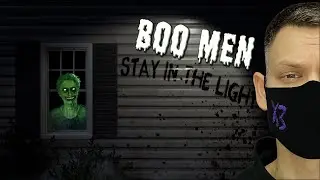
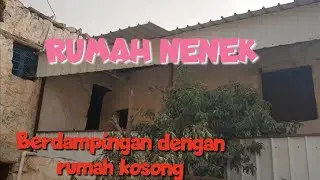
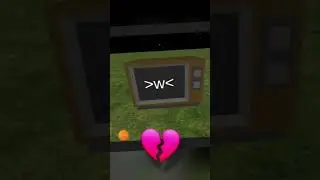
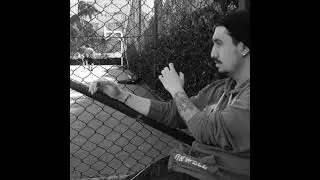


![OxygenOS 4.0.3 for OnePlus 3 - Antutu Benchmark [F2FS]](https://images.videosashka.com/watch/JPJQqdwjDR0)