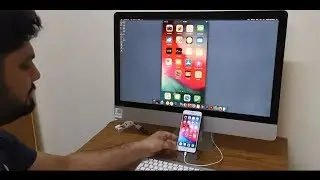How to Block emails on gmail on iphone
In this video i am going to show you a Quick way to block emails on gmail app on your iPhone ios12 devices.
Thanks for watching! ? ?SUBSCRIBE? (????)? http://bit.ly/BroExperts ?(°?°?)
----------------------------------------------------------------
How to Save Facebook Videos to iPhone :
http://bit.ly/HowToSaveFB-videosOniPhone
----------------------------------------------------------------
Text Version : https://broexperts.com/how-to-block-e...
1. Open gmail app on your iphone
2. Tap on the email from the sender you want to block
3. Tap on three dots
4. Select Block [sender address]
How to unblock
1. Open gmail app on your iphone
2. Tap on the email from the sender you want to unblock
3. Tap on three dots
4. Select Unblock [sender address]











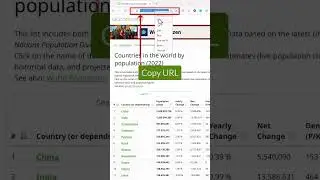
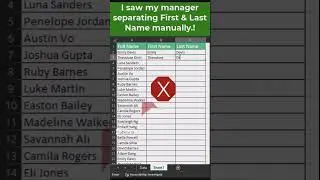

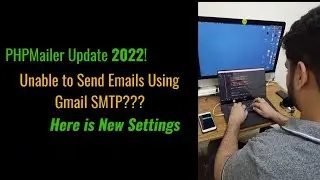
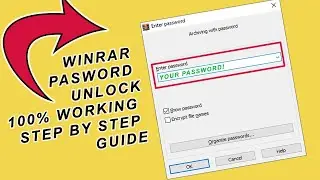
![How to Remove "Powered by Shopify" Text from Footer [ 2021 ]](https://images.videosashka.com/watch/z4t9NSS_MjQ)
![how to find wifi password on computer windows 10/8/7/XP [2023]](https://images.videosashka.com/watch/30cx6E7tl7o)



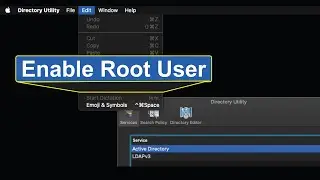
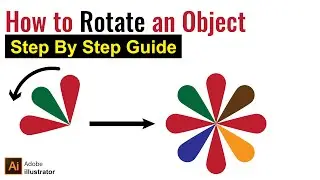

![Dell XPS 15 SSD Upgrade, Teardown, Battery Replacement Guide [ 2021 ]](https://images.videosashka.com/watch/76postS5xsY)
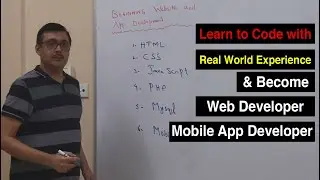
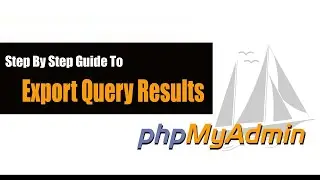
![com transsion plat appupdate athena SDK Debug Fixed [Infinix HOT 8 ]](https://images.videosashka.com/watch/HgrpQ1NdQ9E)