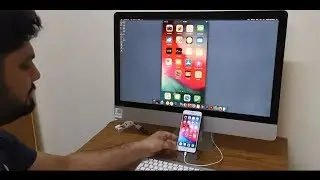How to Take Screenshot on Samsung Galaxy S20 / S20+ / S20 Ultra
4 Ways to Screenshot on Samsung Galaxy S20 / S20+ / S20 Ultra
In this video I am going to share 4 different quick ways to take screenshot on Samsung galaxy S20 / S20+ and S20 Ultra.
Watch this video till the end to know all 4 methods to take a professional screenshots on your galaxy s20 phone.
Sharing is Caring :) Share this Video : • How to Take Screenshot on Samsung Gal...
Method -1
First method is one hand operation using two keys combination. you need to press volume down and power button to take a screenshot .. you can see i am using left hand to take a screenshot..
Method -2
Second method is to use palm swipe feature.. you need to swipe edge of your hand across the screen from left to right or you can even swipe from right to left.
Method -3
3rd method is also simple you need to open edge panel and click on rectangle option. here you can select the area by dragging selection box and click on done. and then click on down arrow down to save your screenshot.
Method -4
4th method is to ask Bixby to take a screenshot for you.
That's all hope you got 4 different ways of taking screenshot of your Samsung galaxy s20 phone.
Website : https://BroExperts.com
Facebook: / redhattutorials
Twitter : @BroExperts
#SamsungGalaxyS20 #HowTo #Screenshot







![[4K] Amazing Schlieren Traction Elevator at Sorell Hotel in Zurich, Switzerland](https://images.videosashka.com/watch/pWu47O4tK2o)



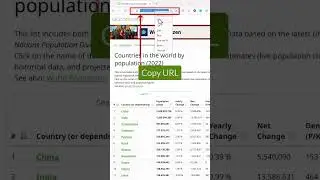
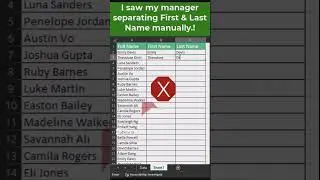

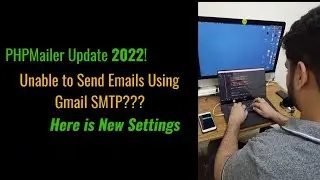
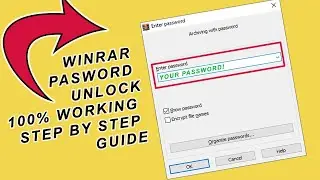
![How to Remove "Powered by Shopify" Text from Footer [ 2021 ]](https://images.videosashka.com/watch/z4t9NSS_MjQ)
![how to find wifi password on computer windows 10/8/7/XP [2023]](https://images.videosashka.com/watch/30cx6E7tl7o)



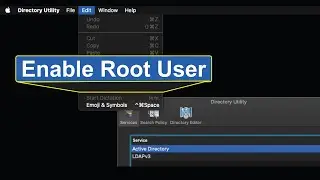
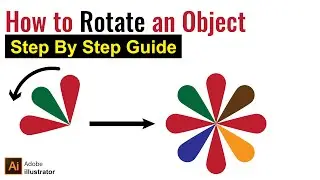

![Dell XPS 15 SSD Upgrade, Teardown, Battery Replacement Guide [ 2021 ]](https://images.videosashka.com/watch/76postS5xsY)
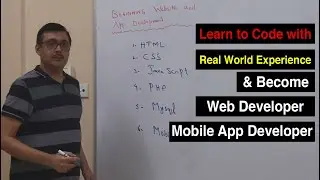
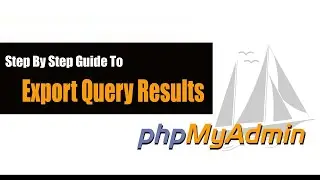
![com transsion plat appupdate athena SDK Debug Fixed [Infinix HOT 8 ]](https://images.videosashka.com/watch/HgrpQ1NdQ9E)