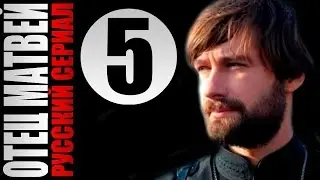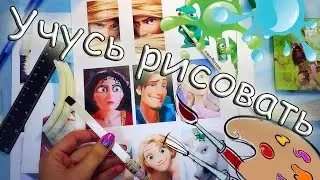Master chmod Command in Linux | File Permissions Explained with Real-Life Examples
Learn how to master the chmod command in Linux with real-world examples and practical tips. Whether you're a system administrator or developer, understanding file permissions is essential for managing security and collaboration in your Rocky Linux environment. 💻
In this video, you'll discover:
✔️ What the chmod command is and how it works
✔️ How to read Linux file permissions (rwx, r-x, etc.)
✔️ Symbolic and numeric modes for changing permissions
✔️ Real-life use cases for chmod, such as securing sensitive files and collaborative development
✔️ Common pitfalls and best practices
📂 Commands Covered:
chmod +x script.sh
chmod g+rw project.txt
chmod 600 config.yaml
chmod -R 755 /var/www/html
📚 Chapters:
0:00 📜 Introduction to CHMOD Command
0:03 🖥️ Overview of File Permissions in Linux
1:02 🏷️ Understanding Read, Write, and Execute Permissions
2:02 🔐 File Permission Categories: Owner, Group, and Others
3:30 📝 Practical Example: Adding Execute Permission
4:40 🛠️ Modifying Permissions for Specific Users
5:50 🔢 Using Octal Values for File Permissions
6:50 ⚙️ Real-World Use Case: Securing Configuration Files
7:30 🔒 Restricting Access to Configuration Files
8:10 🗂️ Setting Directory Permissions for Shared Folders
9:00 📂 Applying Permissions Recursively to Files and Subdirectories
9:50 🚫 Handling Permission Errors and Fixes
10:40 🛡️ Best Practices for Using CHMOD
11:00 ✅ Wrapping Up: Final Tips and Conclusion
Make your Linux journey easier by learning these essential commands! Don't forget to like 👍, share 🔗, and subscribe 🔔 for more tutorials on Linux, system administration, and DevOps tools.
#LinuxTutorial #chmodCommand #SystemAdmin #DevOps #FilePermissions