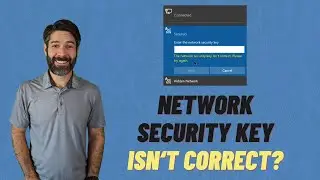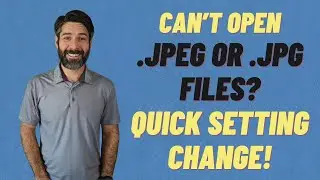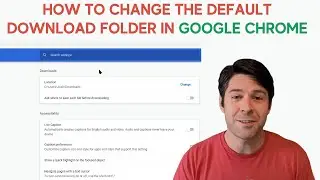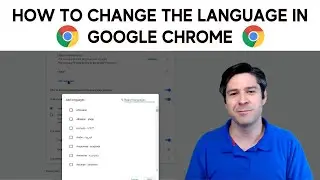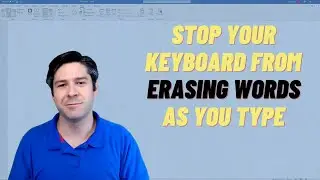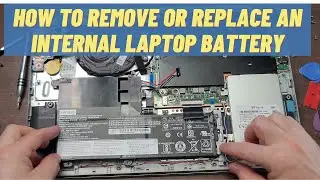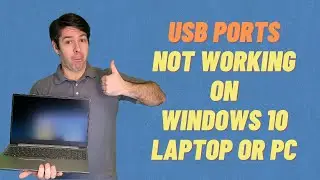Laptop Getting Hot? (Find Out Why And How To Fix It Fast!)
If your laptop is getting hot or you feel your laptop keyboard getting hot then you might be worried that your computer is overheating.
In this video, I will explain why laptops get hot in the first place, the maximum safe temperature for your laptop, and the most common symptoms of an overheating laptop.
Then, we'll go through a list of quick fixes to cool your laptop down and prevent any damage to your components.
00:00 - Intro
00:37 - Laptop heat is normal
01:06 - Symptoms of an overheating laptop
02:13 - How hot can a laptop get
03:04 - How to check your CPU temp
04:15 - Use a Cooling pad
05:05 - Control room temperature
05:20 - Check to make sure fan is running
05:56 - Check fans for dust and dirt
07:00 - Cleaning fan vents with compressed air
07:30 - Taking apart the laptop to clean inside
08:50 - Update Windows
09:30 - Check task manager
10:25 - Scan for viruses/malware
Check out Malwarebytes at this link (affiliate): https://www.anrdoezrs.net/click-10026...
My top three cooling pad options (affiliate links):
https://amzn.to/39tK5UA - Blue
https://amzn.to/3oIBvYs - Red
https://amzn.to/3nJV1T9 - Silver
Thanks for watching and be sure to like the video and subscribe to the channel for more content like this!
If you would like to read more about this topic (or you just like to read about topics instead of watching them) then check out the blog post for this video here: https://askacomputergeek.com/laptop-g...