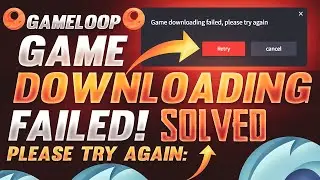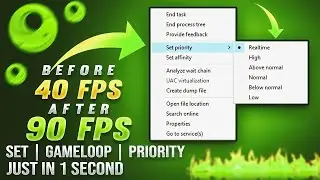Increase FootSteps Sound Settings In PUBG Mobile | HUNZER
Increase FootSteps Sound Settings In PUBG Mobile | HUNZER
🔥Hello 🟢In this tutorial, I show you how to Increase FootSteps Sound Settings In PUBG Mobile HUNZER . This is a very easy method for all Mobile ,emulators, PC, or laptop players in 2024. Let me know in the comments if you have any questions while you apply these settings for all-time new updates pubg mobile or bgmi on PC & Laptop.
♥❤♥❤♥ If you liked the Video don’t forget to Like, Share, and Subscribe ♥❤♥❤♥
🔝🔝🔝 Top Video's 🔝🔝🔝
• Best Gameloop Sensitivity Setting -
• ✅Top Secret Best Sensitivity Settings...
• Best Nvidia Control Panel Setting -
• ✅Nvidia Control Panel: 🔥Best Settings...
• Best Gameloop Setting -
• 🔧Gameloop Lag Fix 2023 | PUBG Emulato...
• Gameloop Lag Fix -
• Gameloop Lag Fix 2024 | Gameloop Best...
---------------------------------------------------------
⚽⚽⚽ Social Media Handles ⚽⚽⚽
➡➡ Instagram - / mr.hunzer
➡➡ Discord - / discord
--------------------------------------------------------------------
💻💻💻 System Information 💻💻💻
Processor i7 4th Gen
Ram 6gb Ddr3
Ssd 128gb
M2 Chip 64GB
-------------------------------------------------------------------
📝Note:- This video has followed all the Youtube community guideline rules. The purpose of this video is to share my knowledge with everyone that is totally Legal, Informational, and Educational purposes. I totally do not support any type of illegal acts or videos. The videos are completely for legal purposes.
🟩Channel Membership To Support:
/ @hunzergamingyt
⚠ Copyright © 2023 HUNZER - All Rights Reserved.
Note: If you use a copyrighted work without the appropriate permission, you may be violating—or “infringing”—the owner’s rights to that work. Infringing someone else’s copyright may subject you to legal action
🟥 Tags:
#pubgmobile #hunzer #gameloop #how #to #gamelooppubgmobile
#hindi #hunzer #howto #pubgmobile #pubgmobilesettings #gameloopemulator #pubgmobilesounds #footsteps
🟨 Your Queries:





















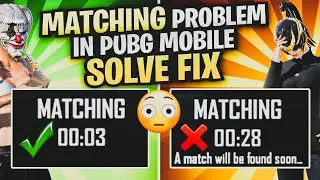


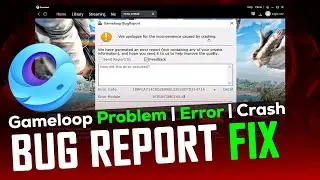


![Play Minecraft for Free: Ultimate PC/Laptop Download Guide [Official 2023]](https://images.videosashka.com/watch/ByLAJeQ6wgE)