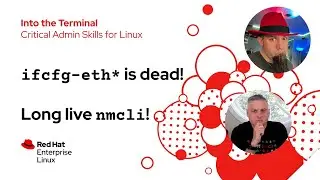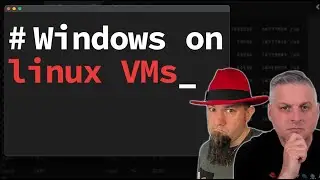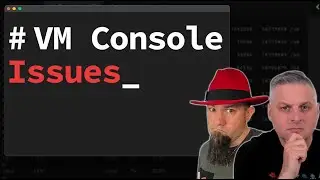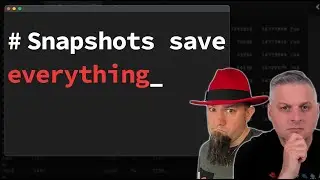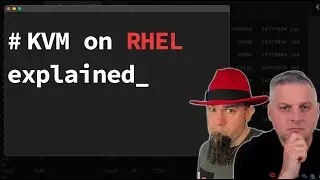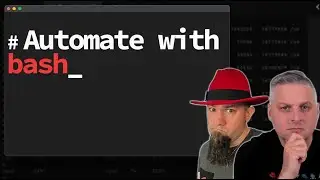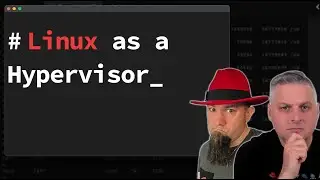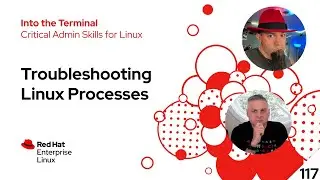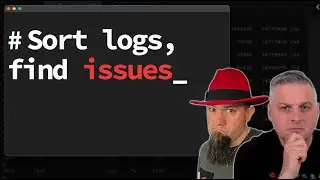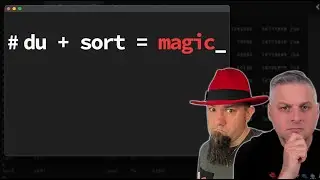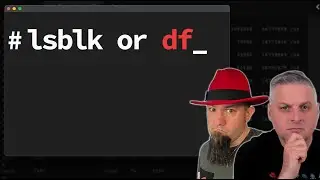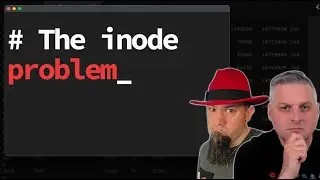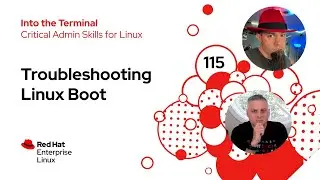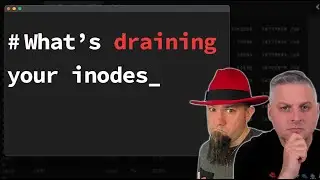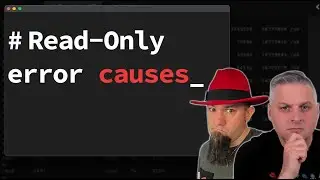Special Linux File Permissions | Into the Terminal 106
Join us in diving into the world of special permissions (SUID, SGID, and sticky bit), umask, and file ACLs on Red Hat Enterprise Linux. Learn how these advanced permission settings can help you fine-tune access control to files and directories. Discover the power of SUID and SGID binaries, and understand how the sticky bit keeps users from deleting each other's files in shared directories. Plus, see how umask and file ACLs allow you to customize default permissions and grant specific users or groups access to resources.
File permissions are only one small part of the Linux security story. To make permissions more effective, we’ll add to our previous discussion by discussing special permissions, sticky bits, Access Control Lists (ACLs), and more! This topic is essential for any SysAdmin, both new and seasoned.
- - - -
Critical Administration Skills for Red Hat Enterprise Linux: Whether you are new to Linux or new to RHEL, join our hosts for a hands-on look into the commands and processes, ask questions, and grow your knowledge.
Get Started with Red Hat Enterprise Linux: https://developers.redhat.com/register
Try it for yourself: https://redhat.com/interactive-labs
Continue the conversation: / redhat
Nate Lager: / gangrif
Scott McBrien: / stabby_mc
Commands used:
ls, chmod, setfacl, getfacl, touch
Chapters
00:00 Stream start
00:18 Intro
01:16 Permission examples
03:37 Setting SUID
06:37 Welcome
08:48 Whiteboarding special permissions
13:40 Set User ID
18:28 Set Group ID
20:16 Sticky bit
24:04 Umask
30:10 Assigning umask
33:28 ACLs
39:45 Q&A
44:35 Wrap up