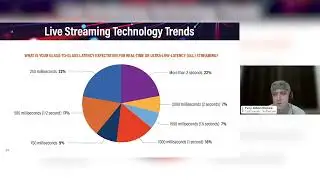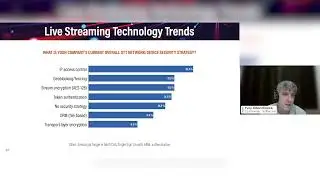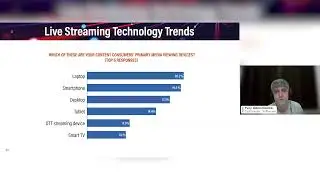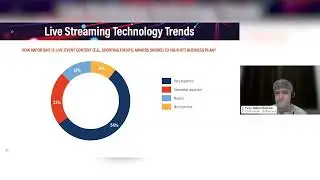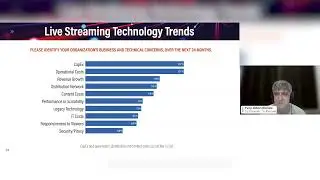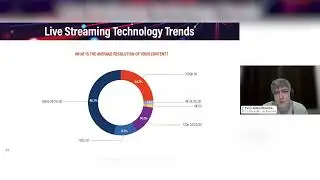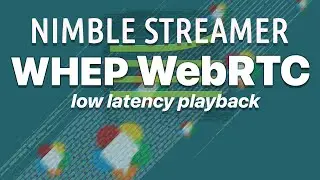Setting SRT, RTMP and RTSP connections in Larix Broadcaster for iOS
Learn how to easily configure SRT, RTMP, and RTSP outgoing connections in the Larix Broadcaster app for iOS. This video will guide you through the setup process for using Larix as a powerful SRT camera app on your iPhone or iPad. Larix supports SRT in all modes, RTMP, RTMP over SSL (RTMPS), RTSP/RTSPS, RIST, WebRTC WHIP and NDI, as well as Zixi streaming.
Get Larix Broadcaster free app on AppStore:
https://apps.apple.com/us/app/larix-b...
Larix Grove format allows easily distribute your connection and encoder settings via deep links and QR codes: • Larix Grove to easily distribute Lari...
Tell us more in the comments below about how you use Larix Broadcaster.
Useful links:
~ Understanding SRT latency https://blog.wmspanel.com/2019/06/srt...
~ Understanding SRT maxbw https://blog.wmspanel.com/2019/06/srt...
~ How can I stream from Larix to OBS on my desktop PC over mobile network? Read Q10 here: https://softvelum.com/larix/faq/#q10
~ Other features of Larix: https://softvelum.com/larix/android/
~ Larix docs reference: https://softvelum.com/larix/docs/
~ Some features require Larix Premium subscription: https://softvelum.com/larix/premium/
~ SRT support in other products https://softvelum.com/srt/
Larix Broadcaster is a product made by Softvelum team.
Follow us in social media:
~ Twitter: / softvelum
~ Facebook: / softvelum
~ LinkedIn: / softvelum
~ Reddit: / softvelum
~ Telegram: https://t.me/softvelum
Timecodes
0:00 Intro
0:23 Add RTMP connection
1:34 Add RTSP connection
1:43 Add SRT connection
2:35 Running multiple streams
#srt #rtmp #rtsp #larixbroadcaster #irl #Softvelum