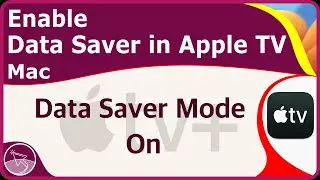How to Enable or Disable Automatic Updates on Mac
This quick and easy tutorial shows you how to enable automatic updates or disable automatic updates on Mac in MacOS Big Sur. This is updated for 2021.
Automatic updates lets you keep your mac up-to-date. There are four types of updates that your Mac could receive: security updates, data updates, app store updates and system updates. This tutorial shows you how to customize the automatic updates settings in preferences to your liking. You can choose to the type of updates you want your Mac to receive. Also, you will be able to choose whether you want to have macOS check for updates, check and download or check, download and install them. It is recommended that you enable, turn on, or activate automatic updates on your Mac.
However, you will have the option to disable, turn off, or deactivate automatic updates on your Mac too. This tutorial is suitable for All Apple Devices including MacBook, MacBook Pro, MacBook Air, iMac, Mac Pro and Mac mini, even those with Apple M1 chip inside them.
0:00 How to Enable automatic updates on Mac
1:25 How to Disable automatic updates on Mac
This tutorial is performed in macOS Big Sur and it is up-to-date for 2021.
#ShowMeonMac #AutomaticUpdates #macOSTutorial








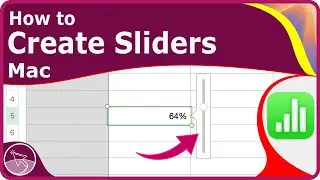


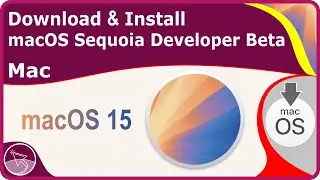

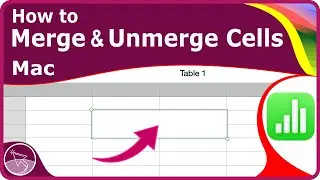


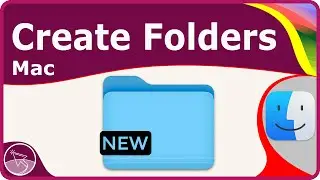
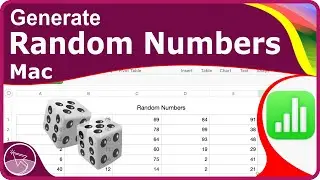
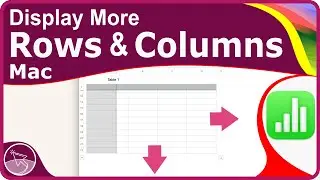
![How to Hide the Menu Bar on Mac [ macOS Ventura & Later ]](https://images.videosashka.com/watch/rXP_BB6b8Jc)
![How to Convert JPEG (JPG) to PNG on Mac [ Single/Multiple Files - Offline - No Extra App Needed ]](https://images.videosashka.com/watch/GdMdEwAx_QI)


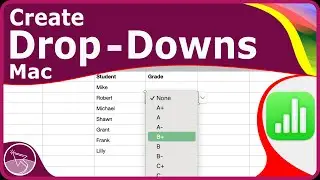

![How to Enlarge the Menu bar Text on Mac [2024]](https://images.videosashka.com/watch/8BAhinoDDbc)
![How to Save a Webpage for Offline Viewing in Safari on Mac [macOS Sonoma]](https://images.videosashka.com/watch/Dgcq9J9hDX0)
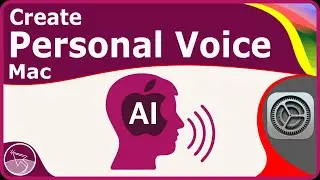
![How to Add or Remove Desktop Widgets on Mac [macOS Sonoma]](https://images.videosashka.com/watch/vgsGzr2IT6k)

![How to Change Time Format on a Mac [macOS Sonoma]](https://images.videosashka.com/watch/yPU122gCvTw)