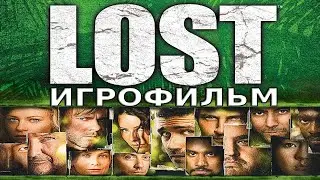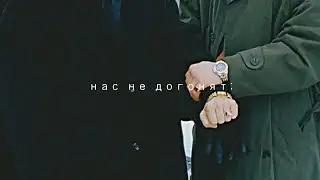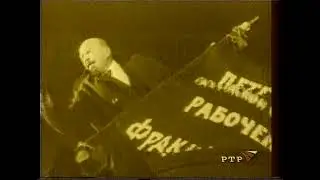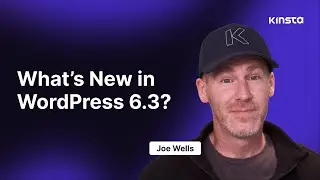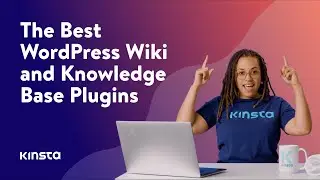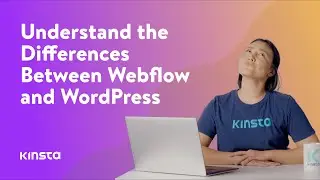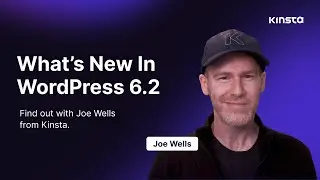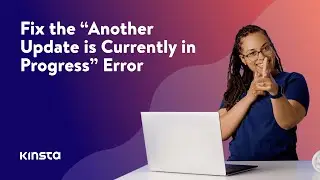How To Edit WordPress Footer in WordPress.com
Website footers: extremely useful, but potentially confusing to edit. 🥴 Learn how to edit your site's footer in WordPress.com here ⬆️
👉Subscribe: https://www.youtube.com/c/Kinsta?sub_...
Website footers have a long history of containing whatever information doesn’t fit within a website’s main menu. From links to support documents and social media pages, various elements go rather well in a footer.
WordPress.com, the hosted version of WordPress, includes footers for many of its themes, with options to remove or change the footers with a few clicks. The methods for editing footers in WordPress.com are somewhat similar to how it’s done in the self-hosted WordPress.org version, but with a few differences.
In this video, we'll teach you how to edit your footer in WordPress.com, so tune in! ▶️
__________________________
🕘Timestamps
0:00 Intro
0:51 How to Edit Footer in WordPress.com
2:08 Using Widgets on Your Footer
2:45 Modify Footer Credits
__________________________
📚 Resources
📗 How To Edit the Footer in WordPress Using Every Method Possible
► https://kinsta.com/blog/how-to-edit-f...
#WordPressFooter #WordPressTutorial
ℹ️ About Kinsta
Kinsta provides Managed WordPress Hosting for projects of all sizes, serving over 120,000+ businesses worldwide. Officially recommended by Google Cloud, Kinsta leverages Google's Premium Tier network and the fastest C2 and C3D machines to guarantee lightning-fast load times. Kinsta provides enterprise-level security, a free global edge CDN with 260+ PoPs, and 24/7/365 support.
🚀 Don’t let unnecessarily complicated and underperforming hosts delay your projects. Explore our plans to find the perfect fit to run your WordPress sites ► https://kinsta.com/wordpress-hosting/...
💡Learn more about Kinsta’s hosting solutions:
👉Managed WordPress Hosting: https://kinsta.com/wordpress-hosting/
👉 Try risk-free with our 30-day money-back guarantee
👤Follow us:
► https://kinsta.com/blog/
► https://kinsta.com/newsletter/
► / kinsta
► / kinstahosting
► / kinstahosting