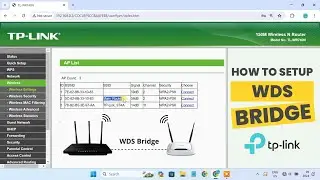How to Install VirtualBox on Ubuntu Linux
In this video, we’ll show you how to install VirtualBox on Ubuntu Linux, using the latest version available. VirtualBox is a powerful, open-source virtualization tool that allows you to run multiple operating systems on a single machine. Whether you’re a developer, a tester, or just want to try out different operating systems, VirtualBox is a must-have for Linux users.
VirtualBox: https://www.virtualbox.org/wiki/Downl...
--------- Install VirtualBox ------------
wget q https://www.virtualbox.org/download/o... -O | sudo gpg --dearmor -o /etc/apt/trusted.gpg.d/virtualbox.gpg
echo "deb [arch=amd64] http://download.virtualbox.org/virtua... $(lsb_release -cs) contrib" | sudo tee /etc/apt/sources.list.d/virtualbox.list
sudo apt update
sudo apt install virtualbox-x.x
------ Uninstall VirtualBox --------
sudo apt remove virtualbox-x.x
sudo apt purge virtualbox-x.x
sudo apt autoremove
sudo rm /etc/apt/sources.list.d/virtualbox.list
Note: x.x is the VirtualBox version number.

![[FREE] SLIMESITO x BEEZYB TYPE BEAT 2022 -](https://images.videosashka.com/watch/1EoTITwenvE)










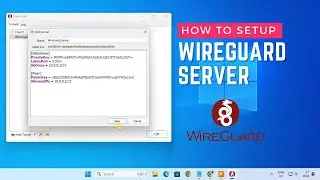




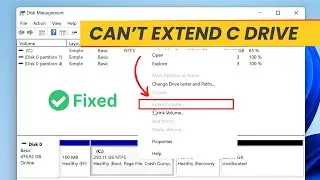

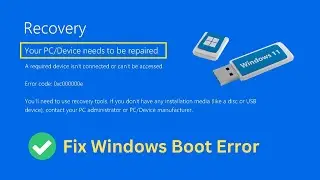

![Install Windows 11 on a New SSD [without USB]](https://images.videosashka.com/watch/mSinekFhClI)


![Clean Install Windows 11 without a USB [from ISO File]](https://images.videosashka.com/watch/GayGRasUg6E)
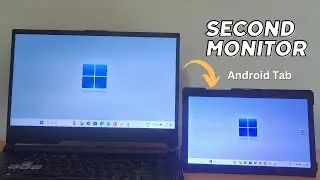
![Install Ubuntu on Apple Silicon MacBook [M1, M2, M3]](https://images.videosashka.com/watch/7Qrh7pgGk_A)

![Use iPhone as a Second Monitor for PC [via USB]](https://images.videosashka.com/watch/zo8PLjoPTYs)
![Install Kali Linux NetHunter GUI on Android [No Root]](https://images.videosashka.com/watch/h2Nf34-0Sc8)