how to install openshot in linux | install openshot in kali linux 2021
Dare you to click this link:- https://bit.ly/2RKSugR
😱 😱 Welcome Back To TechGiant !!
Hey guys in this video ,we are going to learn how to install openshot in linux operating system. I am doing this stuff in Kali operating system but it will work in any linux OS. Follow the Given instructions.
Method #1: Install OpenShot from Official Repository
open terminal and run following commands step by step
step 1: update apt-cache
Run command:- sudo apt update
step 2: Run command:- sudo apt install openshot
Method #2: Install OpenShot from PPA Repository
step 1:- Run command :- sudo apt-add-repository ppa:openshot.developers/ppa
step 2: update apt-cache
Run command:- sudo apt update
step 3: Run command:- sudo apt install openshot
If you have any doubts or found any mistakes feel free to ask in comment secition.
I hope you guys have enjoyed watching the video. PLease like ,share and subscribe :)
#openshot #kalilinux #linux #techgiant
Note: Copying or Reproduction of content from this channel is strictly prohibited.
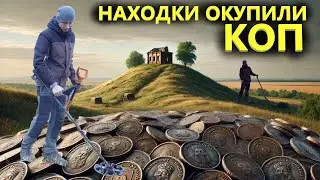

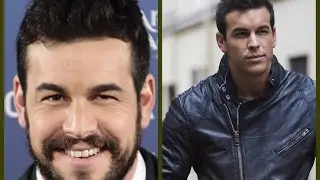



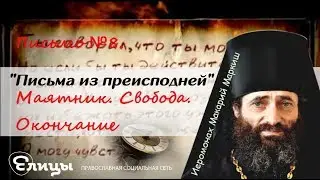

![How To Create Animated Responsive HAMBURGER Menu with Image SlideShow [CAROUSEL] | NAVIGATIONBAR](https://images.videosashka.com/watch/QP9X6E_Z5lg)
![Responsive NAVIGATION BAR [NEON Effect] , HTML ,CSS & JAVASCRIPT](https://images.videosashka.com/watch/YitJv3hHb_s)

![How To Create Responsive Login/SignIn Form In HTML and CSS [with NEUMORPHISM]](https://images.videosashka.com/watch/OFw08u6pkeM)
![How to Create FACEBOOK Login SignUp Page HTML, CSS [BOOSTRAP framework]](https://images.videosashka.com/watch/2cCnemVSHBw)
![Linear Equation in 2 Variables Calculator using HTML , CSS and Javascript [with NEUMORPHISM effect]](https://images.videosashka.com/watch/wJsv4ruSySU)