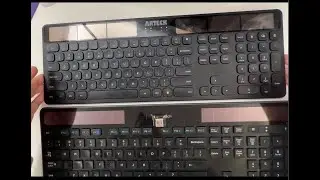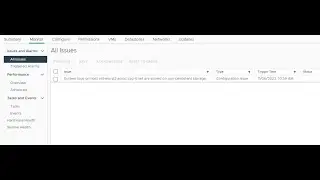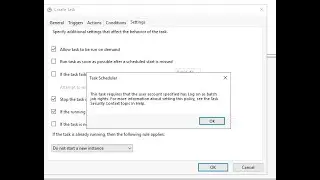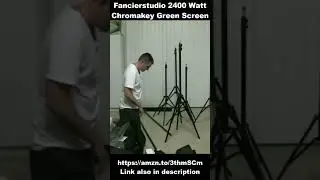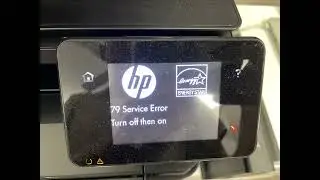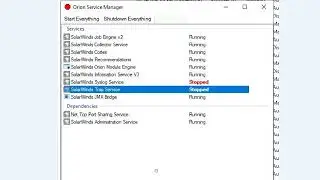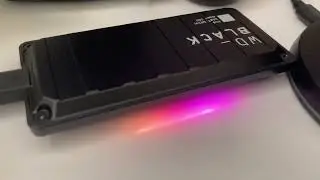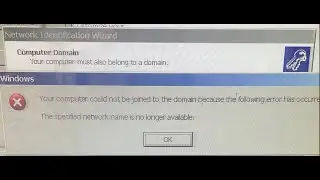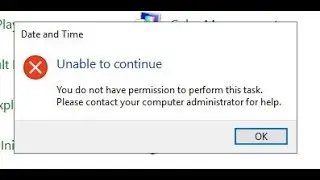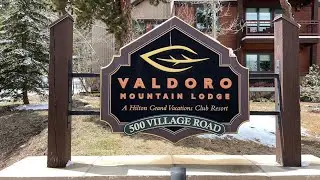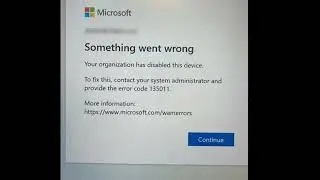NwSapSetup Switch Your Terminal Server to Install Mode Before Running NwSapSetup
NwSapSetup Switch Your Terminal Server to Install Mode Before Running NwSapSetup: execute the command line change user /install*and reset to execute mode using *change user /execute after installation.
Do you want to correct your server mode now?
For more info visit this site - https://kb.blackbaud.com/articles/Kno...
It is sometimes necessary to change the mode of the Remote Desktop or Terminal Server to perform certain tasks. For instance, to install new programs or applications the mode must be set to install. In order to execute the applications or programs the mode must be set to execute.
Article Number: 52411
Products:
Microsoft products
Email a link to this article Share Article on Facebook Tweet Article Print Article
How to set mode to install on Windows Server 2008, 2008 R2, 2012, and 2012 R2 through Command Prompt:
Open a CMD prompt
Type: Change logon /disable (Disable clients from opening new sessions while installing). Press enter.
Type: Change user /Install. Press enter.
How to set mode to Execute on Windows Server 2008, 2008 R2, 2012, and 2012 R2 though Command Prompt:
Open a CMD prompt
Type: Change user /execute. Press enter.
Type: Change logon /enable (Enable clients to open new sessions). Press enter
Environment
Operating System Windows Server 2008 (32-bit);Windows Server 2008 (64-bit);Windows Server 2008 R2;Windows Server 2012;Windows Server 2012 R2
Infrastructure Terminal Services