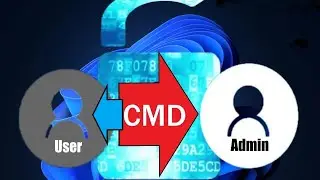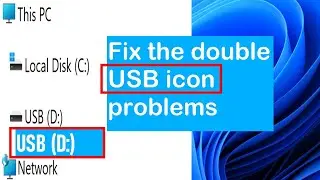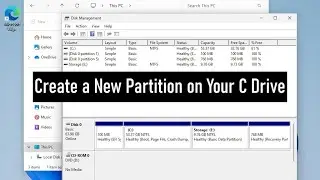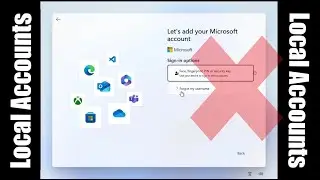How to Create a Local Account in Windows 11 (Skip Microsoft Sign-In) - Works for Home & Pro
There are a few reasons why someone might choose a local account over a Microsoft sign-in:
Privacy: Local accounts don't require an internet connection and your information stays on the device. This can be appealing to those who are concerned about data collection by Microsoft.
Offline Use: You can use a local account even if you don't have an internet connection. This can be important for situations where you need to access your computer without internet access.
Simpler Setup: Local accounts are easier and quicker to set up compared to Microsoft accounts which require an email address and password creation.
Multiple User Control: Local accounts offer more granular control over user permissions on the device.
In the command prompt Window:
1. ncpa.cpl
The Network Connections Window popup
a. Disable WiFi
2. oobe\bypassnro
#MicrosoftAccount #BypassMicrosoftAccount #NoSignInMicrosoft #NoSignInMicrosoft_WindowsPro #NoSignInMicrosoft_WindowsHome #No_Microsoft_Account
How Create a Local Account in Windows (Skip Microsoft Sign-In) for Windows 11 Pro.
• How to Create a Local Account in Windows (...
How to Create a Local Account on Windows (instead of Microsoft Sign-In)
• How to Create a Local Account on Windows (...
How to Create a Local Account in Windows (Skip Microsoft Sign-In) for Windows 11 Pro.
• How to Create a Local Account in Windows (...
Music from YouTube Audio Library