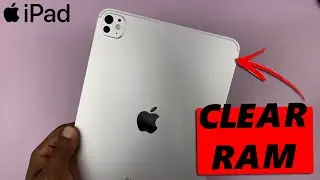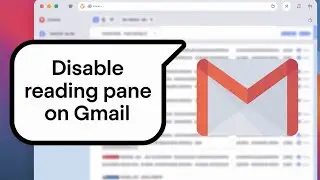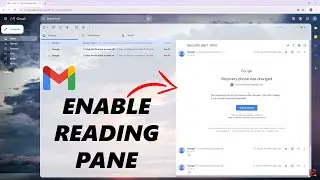How To Disable Post Sharing In Instagram Stories
In this video, I'll walk you through the simple process to disable post sharing in your Instagram stories.
Read: https://www.webproeducation.org/how-t...
Are you tired of seeing your Instagram posts being shared in other users' stories without your permission? In this tutorial, I'll show you how to prevent others from sharing your posts in their Instagram stories.
Whether you're a content creator looking to maintain control over your creations or simply value your privacy, these steps will help you protect your content on the platform.
Disable Post Sharing In Instagram Stories:
How To Turn OFF Post Sharing In Instagram Stories:
How To Deactivate Post Sharing In Instagram Stories:
Step 1: Launch the Instagram app on your smartphone. Tap on your profile icon at the bottom right corner of the screen to go to your profile page.
Step 2: On your profile page, tap the three horizontal lines (hamburger icon) at the top right corner.
Select "Settings and Privacy" from the menu that appears.
Step 3: Under Settings and Privacy, scroll down and look for the "Sharing and Remixes" option. Tap on it.
Step 4: Find the toggle labelled "Allow Post and Reel Sharing to Stories". It should be under the 'What People Can Share' section. Tap on the toggle to disable the option.
When the option is off, people can't share your posts and reels to their story.
#instagram #insta #instagramstatus #instagramstory #instagramstories #instagram_status #quietmode #techtutorial #techtutorials #socialmediatips #focusmode #instagramtips #instagramtipsandtricks #instagramlive #howto #socialmediamanagement
----My Gear for YouTube videos----
Main Camera (iPhone 13 pro): https://amzn.to/3GZztve
Tripod: https://amzn.to/35acqRa
Cell Phone Tripod Adapter: https://amzn.to/3v3wFuI
Lights: https://amzn.to/3vkoGK7
As full disclosure, I use affiliate links on this channel and purchasing through these links earns me a small commission. The price you pay will be the same!
Website: https://www.webproeducation.org
Facebook: / webproeducation.org
Twitter: / webpro_e
Instagram: / webproeducation