Fix Google Play Store Something Went Wrong Error !
In this tutorial video, I am simply going to show you how to fix the Google Play Store something went wrong error. So make sure to watch this video till the end.
Make sure to watch this video till the end, and in case you like the video, make sure you hit the Like button and in case you haven't subscribed to our channel, make sure to hit the subscribe button as well.
Follow these simple steps:
1) Check if your Internet is working fine
2) Restart your device as well
3) Open Settings
4) Go to the Apps option
5) Now tap on Google Play Store
6) Clear the storage as well as the data
7) Tap on the three dots again
8) Now select Uninstall Updates
9) Hopefully, one of these would have solved your issue.
0:00 Introduction
0:24 What the Issue Is
0:33 How to Fix It
1:48 Outro: Final Verdict






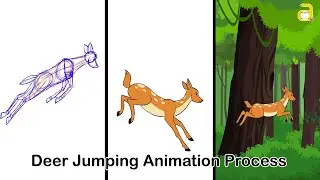
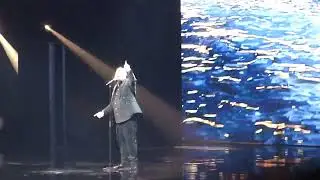






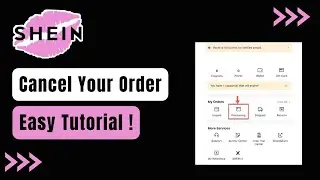

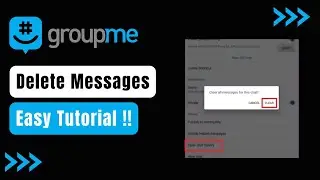








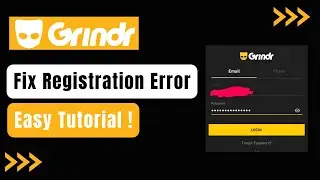




![Chrome Opening Unwanted Spam Pages Automatically in Android ! [FIX EASILY]](https://images.videosashka.com/watch/aq6lkshgJdY)
