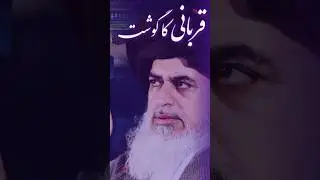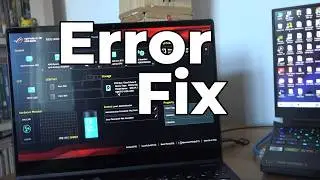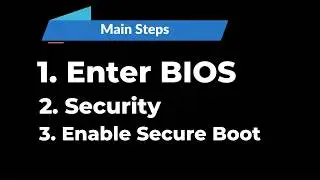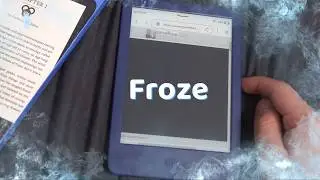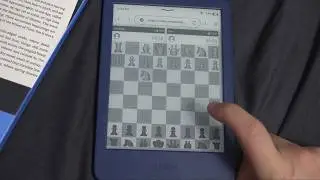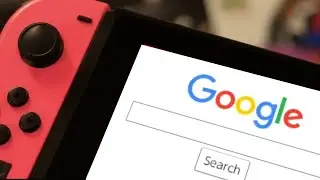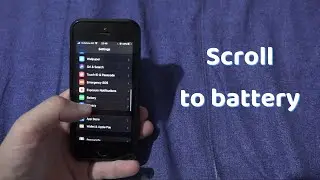How to Fix PS5 no Internet connection
To fix PS5 not connected to internet, if your PS5 is connected with an ethernet cable, check if the cable is connected. You can try to unplug it and plug it back in. If you are connected with an ethernet cable, try a different one. Maybe the cable is damaged. Also, make sure that you have internet in your home.
If you are connected through wifi, you can try re-connecting your PS5 to the internet. Go to Settings, Network, settings, Set up Internet connection, Make sure that connect to the internet is checked, Click on the options button when you have the router selected, select to forget. After that, scroll down to the list to find your router, select it, enter your password and see now if it has solved your issue.
If it didn’t work, you can change the Wifi frequency settings. Go to Settings and on the router, press the options button, Wifi Frenquencies, and change it from automatic to 5Ghz or 2.4 Ghz or back to automatic, until you have internet.
You can also try do a cold boot of the PS5. Turn it off, disconnect the power cord, let it sit for around 5 minutes and turn it back on. If even that did’t work, try to go into safe mode.
Also, when you go to the internet settings check if you can connect to PSN. Maybe their servers are down and your PS5 is actually fine.
If your PS5 can’t even find your router, Try this. Go to settings System software Reset options Clear learning dictionary Restore Default Settings. And then see if the PS5 is seeing your router
I have also read on reddit that HDMI cables can cause Wi-fi Interference. Including the HDMI that came with the PS5. So try a different HDMI Cable, swap the ends or connect your HDMI to nr 1 or 2 or 3 on your TV. People on Reddit claim that this has solved their issue. Maybe it will work for you too.
Patreon Page: / llenglishchannel
Merch: https://teespring.com/stores/ll-squad...
Join this channel to get access to perks:
/ @llenglishchannel
Twitch: / laur2321
discord link: / discord
My Instagram: / laurentiu_lucaci
#LLEnglishChannel #review #gaming