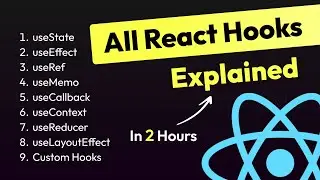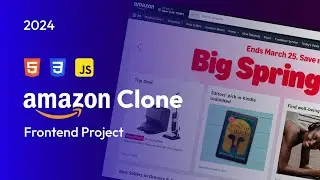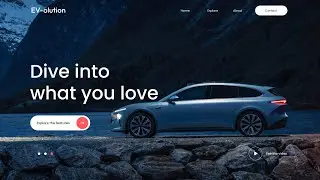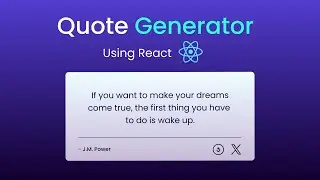How To Create Full Stack Food Delivery Website In React JS, MongoDB, Express, Node JS & Stripe
Build Full Stack Food Ordering Website using React JS, MongoDB, Express, Node JS & Strip | Full Stack Project for students 2024
👉 Source Code: https://greatstack.dev/go/tomato
❤️ Complete this quiz after watching this tutorial and get project completion certificate:
👉 https://quiz.greatstack.dev/fdel
SUBSCRIBE: @GreatStackDev
❤️ Complete JavaScript Course with Certification:
👉 https://greatstack.dev/go/javascript-...
- Beginner + Advance + ES6 + Notes
- 30 Project With Source Code
- React Beginner course with project
- Course Completion certificate
- Chat Support
-------------------
In this tutorial you will learn to create a complete food ordering website / app using React JS, MongoDB, Express, Node JS and Stripe payment gateway. In this Full Stack Food delivery app project we will create the Frontend website, Admin Panel and Backend server.
We will create the user authentication system so that anyone can create an account and login this food order website.
We will create the shopping cart functionality so that user can add food items in their cart and order food from this app. We will also integrate the Stripe payment gateway to place the order and with online payment. Then we will create the order status update features also.
Download the assets: https://greatstack.dev/assets/food-de...
👉 React Introduction Tutorial: • What Is React (React JS) | React Intr...
#ReactJS #Ecommerce #FoodApp #GreatStack
Timestamp:
00:00 Project Overview
06:39 Create Frontend food delivery website
02:04:38 Make the website responsive
02:15:03 Create Sign in / Sign up Component
02:35:34 Create Cart Page
03:09:42 Create Place order page
03:23:23 Create Backend of Food App
03:38:12 Setup MongoDB Atlas for database
04:28:12 Create Admin Panel using React JS
05:31:75 Display food list in the admin panel
05:51:35 Create user authentication (login & registration) feature
06:52:49 Fetch food data on frontend from databse
06:59:58 Create Shop Cart functionality
07:39:12 Create place order feature and stripe payment integration
08:45:12 Create user order page
09:16:46 Display orders in admin panel
09:42:09 Create order update feature
-------------------------------------
Build more React JS projects:
Complete Portfolio Website In React:
👉 • How To Make Portfolio Website Using R...
Build ChatGPT Clone In React:
👉 • Build ChatGPT In React JS Using OpenA...
Build AI Image Generator with OpenAI In React
👉 • Build An AI Image Generator App In Re...
Create Weather App In React
👉 • How To Create Weather App Using React...
-------------------------------------
Recommended HTML and CSS Projects:
Learn Complete HTML and CSS from basics:
► • HTML And CSS Tutorial For Beginners, ...
Make A Complete Website for college using HTML & CSS:
► • How To Make A College Website Using H...
How to make personal resume website step by step:
► • How To Make A Website Using HTML And ...
How to make an Ecommerce Website Design:
► • How To Make eCommerce Website Using H...
How to make travel website design with HTML CSS Bootstrap:
► • How To Make A Website Step By Step Us...
-------------------------------------
Connect with me:
👉 https://linktr.ee/iamavinashkr
Connect with GreatStack:
Instagram: / greatstackdev
Twitter: / greatstackdev
Facebook: / greatstack