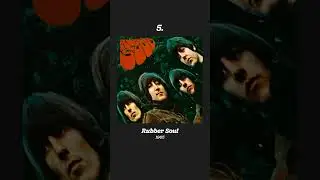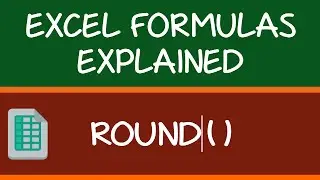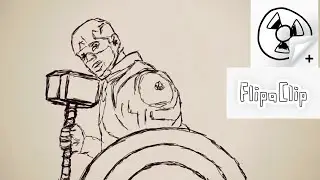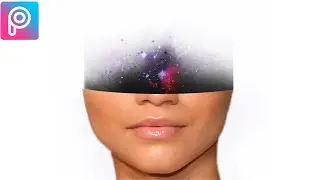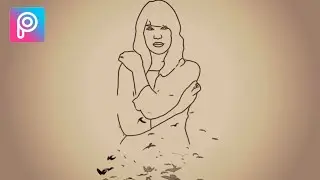Outline drawing with Picsart Sketch Effect Tool | PicsArt Photo Editing Tutorial.
Outline drawing with Sketch Effect HOW TO CARTOON YOURSELF LIKE A PRO ON MOBILE
In this video, I will show you Easy Tutorial of the sketch tool Portrait. with both Iphone and Android phones. Sketch Yourself like a PRO picsart. Vector Art Photo editing 2020 (easy steps for beginners). Enjoy watching!! Please don't forget to like and Subscribe for more videos. Thank you for watching! ❤🙏❤
Music 👉 (NCS) 👉 / nocopyrightsoundsncs TRACKLIST:
NCS TRACKLIST:
1. Cartoon - On & On (feat. Daniel Levi)[NCSRelease]
• Cartoon, Jéja - On & On (feat. Daniel...
keywords:
Cartoon yourself
Autodesk sketchbook
Digital painting
tracing
drawing
Digital painting tutorial
How to cartoon yourself
How to cartoon yourself on Android
How to cartoon yourself on mobile
Digital painting for beginners, Digital painting process
Art
dtsdk
pixart
Picsart
Please SUBSCRIBE to our channel, LIKE and SHARE our videos. You can also click on the links below For more GREAT and AWESOME Edits;
Instagram....👉 / dtsdk.4
Facebook.....👉 / dtsdk.4
Picsart..........👉 https://picsart.com/dtsdkYoutube........ / @dtsdk4
Twitter...........👉 / dtsdk4
Paypal...........👉 https://paypal.me/dtsdk?locale.x=en_US
Ever wondered how to get that hand-drawn look on your photos? ✏️✏️ With PicsArt's NEW Sketch Effect you can get the perfect outline drawing with just ONE tap! In this video we will show you how to use our four new Sketch Effects and some simple tricks to make awesome! 🙌
#outlinedrawing #howtodraweasy #sketching
Steps:
Sketch 1
1. Click on Effects and choose Sketch
2. Choose SKTCH1
3. Tap on Black and White and slide the level to 100
4. Change the color of your outline by tapping on the colored circles
5. Position your outline by tapping on Vertical/Horizontal and swiping left or right
Sketch 2:
1. Click on Effects and choose Sketch
2. Choose SKTCH2
3. Choose your background and outline colors
4. Tap on Line and swipe the slider to the right to create a thicker outline
Sketch 3:
1. Click on Effects and choose Sketch
2. Choose SKTCH3
3. Position your outlines
4. Tap on the Eraser and choose Portrait to bring your image to the front
5. Tap on the Brush and swipe to paint the outlines back on top of the image
Sketch 4:
1. Click on Effects and choose Sketch
2. Choose SKTCH4
3. Slide Dissolve right to left to change the amount of Sketch blocks
Create your own Sketch Effect here: https://picsart.app.link/iuamxzXBDY
![ALL UNLEAKED ROBLOX BYPASSED CODES SONG ID'S 2021-2022 [ RARE CODES ] [+DOOMSHOP] Russian codes](https://images.videosashka.com/watch/c9WWwO_qzC8)