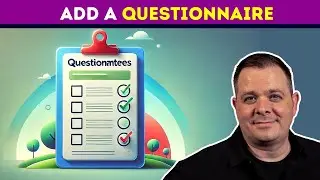Power Apps: Cascade Drop Down List (Using Distinct)
Power Apps Dropdown: Do you have controls that need to link together so that one filters based on the value of the other? We'll cover how to achieve this with drop down lists, but also explain how it could be applied to other listing controls like listboxes, gallerys, etc. Not only will we use the Filter and Sort functions, but we'll also make use of Distinct!
⬇️ Get access to all of my FREE courses ⬇️
👉🏻 https://go.superpowerlabs.co/superyou...
Darren Neese, Microsoft MVP, PowerApps Tutorial
TIMESTAMPS =======================================
0:00 - Intro
0:54 - Discussion on different listing controls
3:53 - Duplicate problem and how to use Distinct
6:50 - Filter and sort the 2nd drop down list
8:55 - 3rd level of cascade
10:26 - Warning about using Distinct
11:45 - Message from Nicole
CODE FIX =======================================
At the 10:08 mark, the code should rather be this:
Sort(
Filter(
tblJobTypes,
JobTypeText = ddlSalesEdit_JobType.SelectedText.Value
),
JobSubType
)
Here's the official documentation on the Drop Down List control:
https://docs.microsoft.com/en-us/powe...
#PowerApps
#PowerPlatform
#LowCode








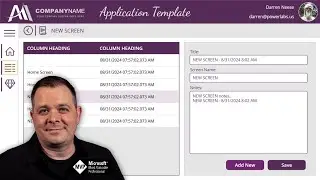











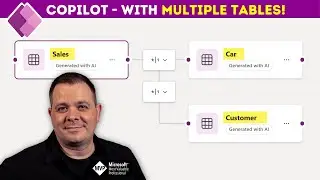




![Power Apps Tutorial: Multi-Select Combo Box Gallery Filter [Step-by-Step Guide]](https://images.videosashka.com/watch/x5ZTFBq1Hpc)