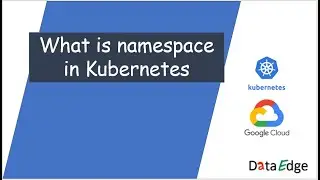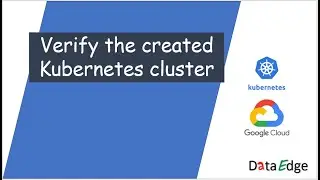How to create pubsub topic and notification on gcp bucket || DataEdge Learning
To create a topic, follow these steps:
In the Google Cloud console, go to the Pub/Sub Topics page. Go to Topics.
Click Create topic.
In the Topic ID field, enter an ID for your topic.
Retain the option Add a default subscription.
Do not select the other options.
Click Create topic.







![Nioh 2 Build Showcase: The Wandering Exorcist - Purity Build [Detail's in the Description Below]](https://images.videosashka.com/watch/vKFoDaJpzvg)















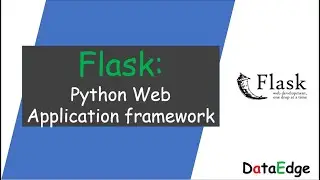



![[ Hindi/हिंदी मे ] How to Install Ubuntu 21.04(Hirsute Hippo) on VirtualBox in Windows 10](https://images.videosashka.com/watch/MYK_445DZsY)