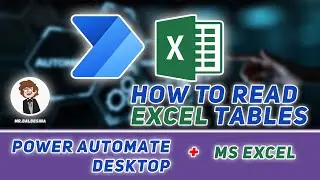Power Automate Desktop - How To Read Excel Tables
Hi friends!
We continue a series of tutorials on exploring the capabilities of the Power Automate Desktop and move on to the section on working with Tabular data. In this video, we will consider what options PAD provides us for reading tables from MS Excel files. I hope everyone will find something useful for themselves. Happy viewing and Do your best!
Chapters:
0:00 Intro
0:31 Objective
0:50 Initial settings
2:23 The value of single cell
4:04 Values from a range of cells
9:35 Values from selection
#mrbalbesina #microsoft #powerautomate #rpa #excel