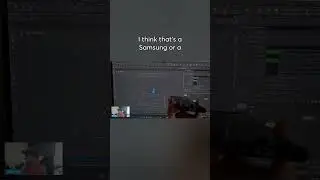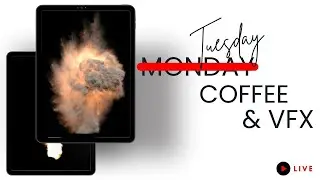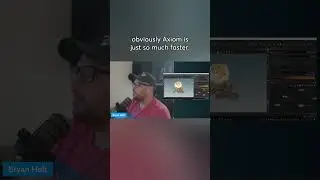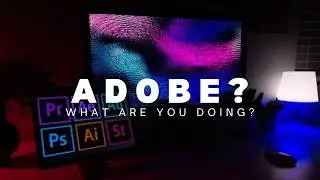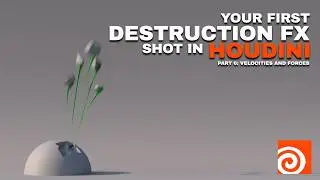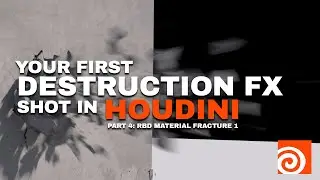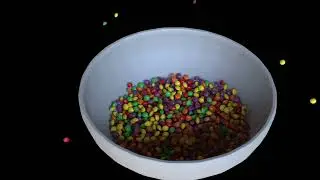How to Use Text Animators in After Effects | 5 Minute Fridays
Happy New Year! I am back after a long vacation with a brand new After Effects tutorial for 5 Minute Fridays where we will cover Text Animators. This is a great beginners tutorial for those of you just getting started in Motion Graphics or Motion Design. Keep in mind we are only scratching the surface here, but once you get a handle on how to add parameters and control them as I show you in this video, the possibilities can become endless when it comes to text animation!
FX Console by Video Copilot (A MUST HAVE FOR ANY AE ARTIST): https://www.videocopilot.net/blog/201...
My IG: / holtbryan13
My Website: https://www.bholtfx.com
Music for Creators: https://www.epidemicsound.com/referra...
My Gear:
Gear:
Main Camera BMPCC6k: https://www.amazon.com/Blackmagic-Des...
Secondary Camera Canon Rebel SL3: https://www.amazon.com/Canon-Rebel-18...
Main Lens SIGMA 24-70mm Art f2.8 EF: https://www.amazon.com/Sigma-24-70mm-...
Secondary Lens SIGMA 18-35mm f1.8 EF: https://www.amazon.com/18-35mm-Camera...
Back Up Lens Canon 50mm f/1.8 EF: https://www.amazon.com/Canon-50mm-f1-...
Drone DJI Mavic Air 2 Fly More Combo: https://store.dji.com/product/mavic-a...
Gimbal Zhiyun Crane 3s: https://www.amazon.com/Handheld-Stabi...
#howto #textanimation #aftereffects