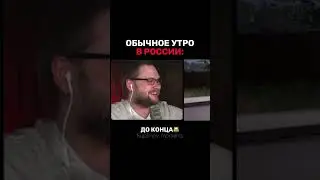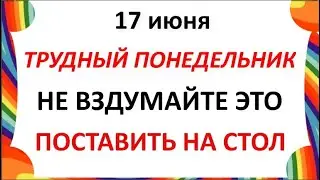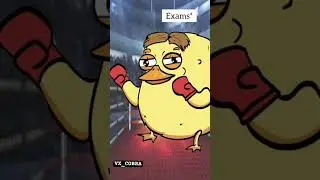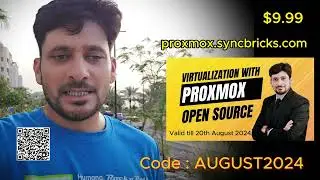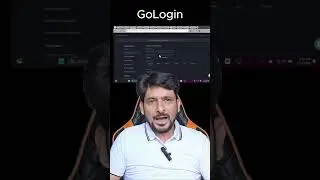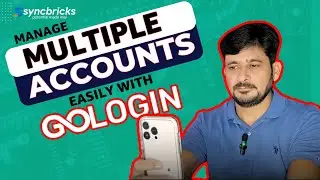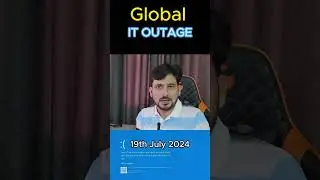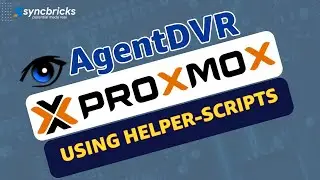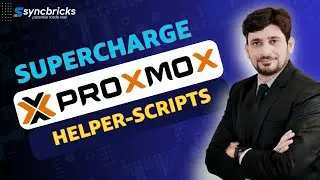How to Connect Garmin to Strava / Garmin Connect App
To buy Online : https://www.amazon.com/shop/syncbricks
If you like my content support me https://buymeacoffee.com/syncbricks
For Courses : https://lms.syncbricks.com/
Linking Garmin Connect to Strava is very simple. In this video, we will guide you step-by-step on how to connect your Garmin device to Strava, the popular fitness tracking and social platform. Whether you have a Garmin watch, bike computer, or any other Garmin device, we'll show you the exact process to seamlessly sync your activities with Strava.
Just follow the steps explained in the video. the description of the steps is below.
1. Open Garmin App
2. Tap on the menu and then Settings
3. Tap on connected apps.
4. Tap on Strava
5. it will ask for a terms and conditions agreement
6. Once you agree it will Open a browser to login to strava. login to strava in the browser.
7. Agree to Strava Terms
8. Strava will redirect to Garmin app once you agree.
9. Done
10. Your Garmin Connect is now connected to strava.
To Support this Channel click below link
/ syncbricks
To buy Latest Garmin Watch click the below link
https://amzn.to/3CMJY6o
Don't forget to subscribe to the channel.
#garmin #garminwatch #strava #garmintostrava #garminconnect #garmin #GarminToStrava #FitnessTracking #SyncWorkouts #StravaCommunity #GarminConnect #StravaApp #ActivitySync #GarminDevices #FitnessIntegration #TrainingProgress #DataSync #AthleteCommunity #StravaChallenges #PerformanceTracking #WorkoutAnalysis #GarminTips #StravaTips #FitnessMotivation #ActivitySharing #TrainingGoals #FitnessJourney #FitnessTech #GarminSyncing #StravaIntegration #WorkoutTracking #GarminSupport #StravaFeatures #FitnessGuidance #ConnectedFitness #AthleteLifestyle #GarminStravaGuide