How to Install Dragon Ball Z Mod for GTA-V on PC (2020) [Grand Theft Auto 5 Mod Tutorial #44]
Here's how to Install Dragon Ball Z Mod in GTA V(PC).
In this video we are going to install NIBMods Menu, Thor Props, Two Goku Ped models & Dragon Ball Script using OpenIV & PedEditor in our GTA V to enhance our gaming experience.
----- Links To Download Files -----
1. NIBMods Menu : / 22783974
2. Dragon Ball script : / 17186450
3. Dragon Ball Z Goku : https://www.gta5-mods.com/player/drag...
4. GOKU from Dragon Ball saga All in 1 : https://www.gta5-mods.com/player/goku...
----- DEFAULT CONTROLS - KEYBOARD -----
1. Left Mouse button - Special Attack or thrown grabbed/lifted entity, hold to increase power or change attack variation
2. E - Hold to select special attack
3. R - Melee attacks
4. Right mouse button - Set target destination and shows enemy/ally health when they are on screen
5. Space - Toggle flight
6. Shift - Increase sprint speed or flight speed
7. T - Teleport to targeted entity/coordinates/waypoint
8. Q - Grab/lift target (When a target is grabbed or lifted press Left mouse button to thrown, hold to increase power)
----- Required -----
#1 Install Menyoo, Script Hook V: • How to Install Mods for GTA V on PC (...
#2 Install OpenIV: • Video
#3 Install Addon Peds: • How to Install Add-on-Peds for GTA V ...
---------------------------------------------------
Music provided by http://spoti.fi/NCS
---------------------------------------------------
LIKE | SHARE | SUBSCRIBE
Subscribe: http://bit.ly/33pqRMf
YouTube: / kaushalnagpal
Twitter: / _kaushalnagpal
Instagram: / _kaushalnagpal
---------------------------------------------------
About : Kaushal Nagpal is a YouTube Channel, where you will find technological & gaming videos.








![How to Install Disney PIXAR Cars RC Mod for GTA-V PC (2021) [Grand Theft Auto 5 Mod Tutorial #52]](https://images.videosashka.com/watch/1fBU-V9Wwu8)
![How to SKIP First Mission of Grand Theft Space Mod in GTA-V [Grand Theft Auto 5 Mod Tutorial #51]](https://images.videosashka.com/watch/7pIUhbnP2N4)
![How to Install Grand Theft Space Mod for GTA-V on PC (2021) [Grand Theft Auto 5 Mod Tutorial #50]](https://images.videosashka.com/watch/rghadKuL738)
![How to Install Roleplay Menu for GTA-V on PC (2021) [Grand Theft Auto 5 Mod Tutorial #49]](https://images.videosashka.com/watch/NhY_Y9fz98Q)
![How to Install Area 51 Military Base Mod for GTA-V (PC) (2021) [Grand Theft Auto 5 Mod Tutorial #48]](https://images.videosashka.com/watch/naxZtCpGR-0)

![How to Install Superman Mod for GTA-V on PC (2021) [Grand Theft Auto 5 Mod Tutorial #47]](https://images.videosashka.com/watch/PalA2fL08PM)
![How to Install Rooftop Eclipse Tower for GTA-V on PC (2021) [Grand Theft Auto 5 Mod Tutorial #46]](https://images.videosashka.com/watch/PORb0eBbuHg)

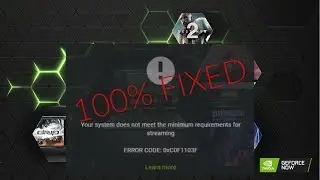
![How to Install Magneto Mod for GTA-V on PC (2021) [Grand Theft Auto 5 Mod Tutorial #45]](https://images.videosashka.com/watch/wG6HSAT0PsE)

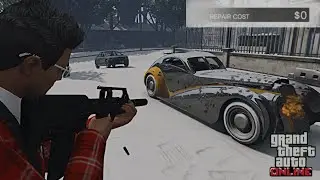
![How to Install Dragon Ball Z Mod for GTA-V on PC (2020) [Grand Theft Auto 5 Mod Tutorial #44]](https://images.videosashka.com/watch/C_kLTDP6Gyc)

![How to Install Los Santos Customs Extension for GTA-V PC(2020) [Grand Theft Auto 5 Mod Tutorial #43]](https://images.videosashka.com/watch/i4_wh4AOeCY)
![How to Install Shark Attack Mod for GTA-V on PC (2020) [Grand Theft Auto 5 Mod Tutorial #42]](https://images.videosashka.com/watch/fo9kAAoOTSI)
![How to Install Thor Endgame Mod for GTA-V on PC (2020) [Grand Theft Auto 5 Mod Tutorial #41]](https://images.videosashka.com/watch/F-UbyDwSRno)
![How to Install The Gate Monster Mod for GTA-V on PC (2020) [Grand Theft Auto 5 Mod Tutorial #40]](https://images.videosashka.com/watch/FF40o921P14)

![How to Install Predator Mod for GTA-V on PC (2020) [Grand Theft Auto 5 Mod Tutorial #39]](https://images.videosashka.com/watch/2a9fL9xl0ao)
![How to Install Zombie Mod for GTA-V on PC (2020) [Grand Theft Auto 5 Mod Tutorial #38]](https://images.videosashka.com/watch/-HpgaRH1gMQ)
![How to Install Vehicle Cannon Mod for GTA-V on PC (2020) [Grand Theft Auto 5 Mod Tutorial #37]](https://images.videosashka.com/watch/UaJQTwBxZiY)
![How to Install Realistic Driving Mod for GTA-V on PC (2020) [Grand Theft Auto 5 Mod Tutorial #36]](https://images.videosashka.com/watch/nG796h9fbT0)