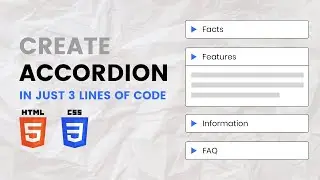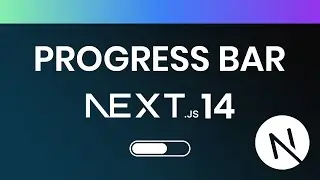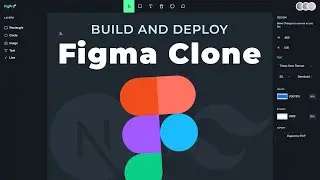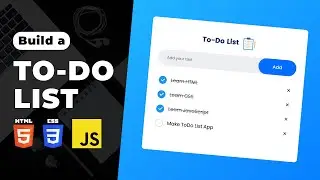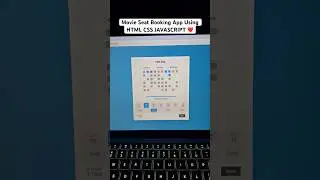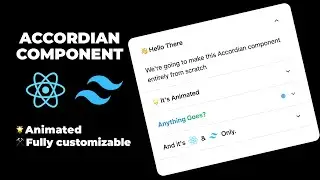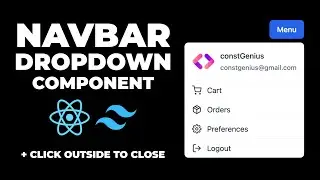Build and Deploy Figma Clone | First Video of Figma Clone in Hindi
🎨 Ready to unleash your creativity and dive into the world of web development? Look no further! In this step-by-step tutorial, we'll guide you through building and deploying your very own Figma clone using Next.js 14, Tailwind CSS, and powerful tools like Liveblocks and Fabric.js.
⭐️Code Repo (Give it a Star)⭐️: https://github.com/constgenius/FigmaC...
🔥 In this tutorial, you'll learn:
• Setting up the project structure with Next.js 14
• Creating a responsive and intuitive user interface inspired by Figma
• Integrating Tailwind CSS for sleek styling and design
• Harnessing the power of Liveblocks for real-time collaboration features
• Leveraging Fabric.js for advanced canvas rendering capabilities
Whether you're a seasoned developer or just starting your coding journey, this tutorial will empower you to create a cutting-edge web application that rivals industry leaders like Figma. By the end, you'll have a fully functional clone that showcases your skills and creativity.
🚀 Ready to bring your vision to life? Hit that play button and let's code our way to web development mastery with Next.js 14, Tailwind CSS, Liveblocks, and Fabric.js!
👍 Don't forget to like, share, and subscribe for more amazing coding tutorials and web development content! Have questions or suggestions? Drop them in the comments below. Happy coding! 🎨💻
TimeStamps 👇
00:00:00 – Introduction
00:02:24 – Setup
00:04:02 – LiveBlocks
00:12:19 – File Structure and Shadcn
00:21:20 – Live Cursor
00:53:23 – Reactions
01:12:06 – Active Users
01:27:00 – Sidebars
01:30:24 – Canvas
01:37:50 – Toolbar & Shapes Menu
01:44:02 – Real-Time-Feature
02:03:55 – History Feature
02:05:34 – Undo & Redo
02:08:50 – Images
02:13:28 – Right Sidebar
02:17:21 – Dimensions Settings
02:27:16 – Text Settings
02:29:36 – Color Settings
02:32:09 – Export to PDF
02:34:20 – Custom Context Menu
02:42:13 – Deployment
⭐️More Tutorials on our Youtube Channel⭐️:
React JS Full Course 2023 | Learn React From Scratch in 1 hour ↡
• React JS Full Course 2023 | Learn Rea...
Build a Retractable Sidebar Component purely in ReactJS and Tailwind CSS | React Sidebar Navigation ↡
• Build a Retractable Sidebar Component...
Responsive Image Gallery in React JS | Build and Deploy Image Gallery from Scratch With React JS ↡
• Responsive Image Gallery in React JS ...
Youtube Clone with React Tailwind and TypeScript in Hindi | Youtube Clone Step by Step ↡
• Youtube Clone with React Tailwind and...
Advanced Shopping Cart with React and TypeScript | How to Create an Shopping Cart Using React ↡
• Advanced Shopping Cart with React and...
Hangman Game With React and TypeScript in Hindi | Great Beginner React/TypeScript Project ↡
• Hangman Game With React and TypeScrip...
Movie Search App Using React JS | React JS Project for Beginners ↡
• Movie Search App Using React JS | Rea...
Setup Tailwind CSS with React JS | Added Tips to use it easily and efficiently ↡
• Setup Tailwind CSS with React JS | Ad...
Image Card Using ReactJS and Tailwind CSS | Better than Instagram ↡
• Image Card Using ReactJS and Tailwind...
Plan Selection Page using React and Tailwind CSS | Build a Pricing Page with React ↡
• Plan Selection Page using React and T...
Modal Component purely in ReactJS and TailwindCSS | Build a Modal Component ↡
• Modal Component purely in ReactJS and...
The Perfect Portfolio Website in Next.JS in Hindi Build and Deploy From Scratch ↡
• The Perfect Portfolio Website in Next...
Spotify Clone Using HTML CSS | Creating a Spotify Clone | HTML CSS Project ↡
• Spotify Clone Using HTML CSS | Creati...
Infinite Horizontal Scroll Animation | Infinite Scrolling Animation CSS Only ↡
• Infinite Horizontal Scroll Animation ...
Material UI Full Course 2023 | Build a Notes App from Scratch | Material UI 5 | MUI5 ↡
• Material UI Full Course 2023 | Build ...
Follow us on:
Instagram: / constgenius
Twitter: / constgenius
LinkedIN: / const-genius-86577328a
#figma