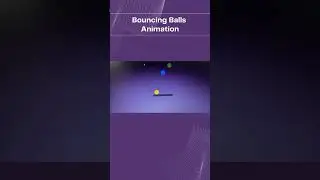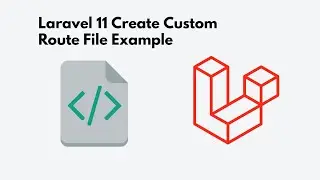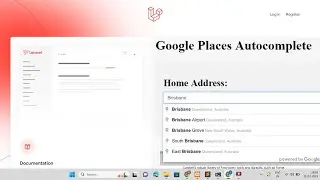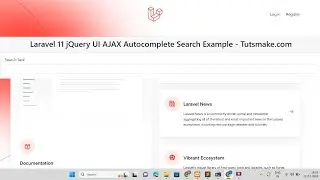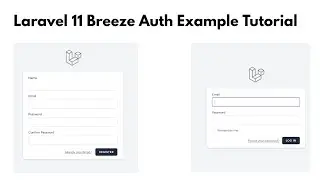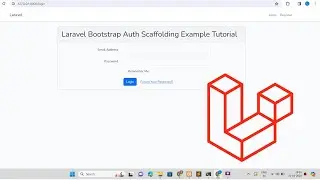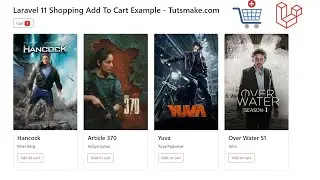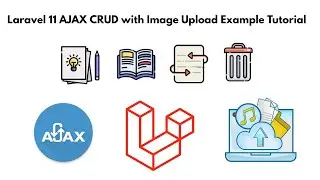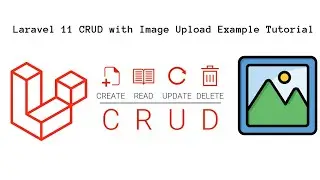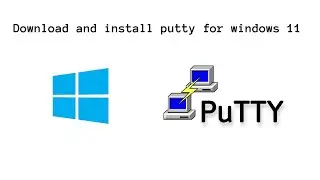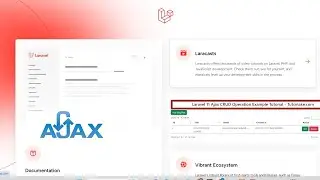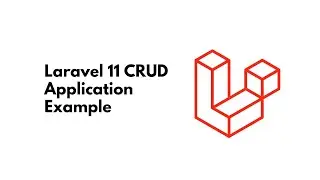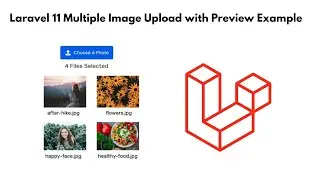Laravel 11 Drag and Drop Image Upload Example
In this video guide, we will show you how to create drag and drop Image File upload with delete and preview feature in Laravel 11.
In this guide, we will provide a tutorial on how to upload files or images using the Dropzone.js plugin, and will upload one or more files at the same time.
A step by step guide on Laravel 11 drag and drop multiple image upload example:
#https://www.tutsmake.com/drag-and-dro...
Here are some steps to upload multiple images using drag and drop in Laravel 11:
Step 1: Add a resource route
Step 2: Create a controller
Step 3: Write controller methods
Step 4: Create a new Laravel Blade view for the file upload form
Step 5: Include the Dropzone Css and JS CDN link in the view file
Step 6: Add Bootstrap CDN links to design the form more user friendly
Step 7: Run and Test Application
#laraveldragdropimage #laraveldragdropmultipleimage #laravelpreviewdragdrop #laravel11 #drag #drop #multiple #image #preview #delete #example
Laravel 11 Drag & Drop Image Upload Example
laravel drag and drop file upload
drag and drop image upload in laravel
Laravel 11 Drag and Drop Image/File Upload Tutorial
Drag and Drop Upload Image/File Using Laravel 11
Drag and drop image file upload using Dropzone in laravel
Laravel Drag Drop Upload Multiple Files using Dropzone JS
How to Upload Files with Drag 'n' Drop and Image preview
Drag & Drop File Uploading using Laravel Dropzone JS
timestamps:
00:00 intro
1:26 Add a resource route
1:48 Create a controller
2:17 Write controller methods
2:44 Create a new Laravel Blade view for the file upload form
3:27 Include the Dropzone Css and JS CDN link in the view file
3:42 Run and Test Application
Happy Carnival by Alex-Productions | https://onsound.eu/
Music promoted by https://www.chosic.com/free-music/all/
Creative Commons CC BY 3.0
https://creativecommons.org/licenses/...

![[FREE] SLIMESITO x BEEZYB TYPE BEAT 2022 -](https://images.videosashka.com/watch/1EoTITwenvE)