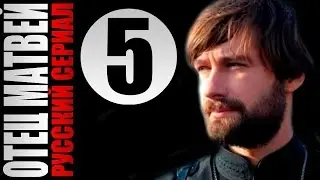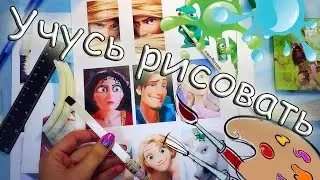Linux watch Command Explained: Real-Time Monitoring for System Admins! 🚀
Master the watch command in Linux and take your system monitoring to the next level! 🚀
This tutorial explains how to use watch for real-time command execution, monitoring processes, and system performance tracking. Whether you're a sysadmin or developer, you'll find practical examples to boost your workflow!
🔹 What You’ll Learn:
✔️ How the watch command works and why it's useful
✔️ Changing refresh intervals for better control
✔️ Highlighting output changes in real time
✔️ Practical use cases for system monitoring
📌 Commands Used in This Video:
watch df -h
watch -n 5 free -m
watch -d ls -l /var/log
watch -n 3 "ps aux | grep apache"
watch -n 1 "netstat -tulnp | grep :80"
📚 Chapters:
0:00 🚀 Intro to Watch Command - Introduction to the watch command and its purpose in Linux.
0:28 📖 Manual Page Overview - Exploring the manual page and core functionality of the watch command.
1:08 💻 Basic Watch Command Usage - Demonstrating the simplest form of the watch command with practical examples.
2:09 ⏱️ Adjusting Refresh Intervals - Using the '-n' option to modify the refresh rate of the watch command.
2:41 🔍 Highlighting Changes with -d - Highlighting changes between updates for real-time monitoring.
3:26 🔄 Watch with Pipes and Filters - Refining monitoring with pipes and filters, focusing on specific processes.
4:03 🛡️ Escaping Special Characters - Using quotes to handle special characters in watch commands.
4:40 🛑 Stopping the Watch Command - How to terminate the watch command using Ctrl+C.
4:49 🎉 Conclusion
💡 Enjoyed the video? Hit LIKE, SUBSCRIBE, and turn on the 🔔 notification bell for more Linux tutorials!
#Linux #watchCommand #SystemMonitoring #LinuxCommands #RockyLinux