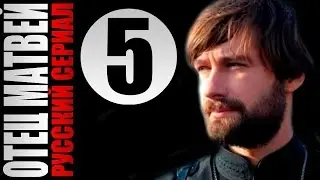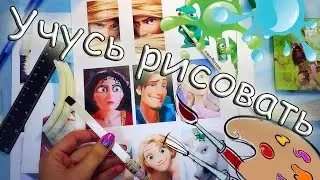Master systemctl in Linux: Essential Service Management Commands!
Master systemctl on Linux! Whether you're a sysadmin or a developer, understanding systemctl is crucial for managing services and troubleshooting. In this tutorial, we’ll explore essential commands with real-world use cases using the Apache web server (httpd).
✅ What You'll Learn:
✔️ What is systemctl and how it works on Linux
✔️ Key systemctl commands for managing services (start, stop, restart, enable, disable, and more)
✔️ Checking system service status using systemctl status
✔️ Locating systemd unit files and understanding their importance
✔️ Discovering the first process (systemd) that runs on boot
⚡ Commands Used in This Video:
Check which program starts first
ps -p 1
ptree 1
View systemd unit files
ls /etc/systemd/system/
ls /lib/systemd/system/
Check all active services
sudo systemctl status
systemctl list-units --type=service
#Linux #systemctl #LinuxTutorial #SystemAdministration #linuxcommands
📚 Chapters
0:00 💡 Introduction to Systemctl - Overview of Systemctl and its importance in Linux system administration.
0:37 📖 Manual Page of Systemctl - Exploring the manual page to understand the functionalities of Systemctl.
1:31 ⚙️ Systemd and Process ID 1 - Explanation of Systemd as the first process and how to check it using commands like ps -p 1 and pstree.
2:13 🚀 Basic Systemctl Commands (Start, Stop, Status) - Demonstrating how to start, stop, and check the status of services using systemctl start, systemctl stop, and systemctl status with httpd as an example.
4:32 ✨ Enabling and Disabling Services - Showing how to enable services to start at boot using systemctl enable and disable them using systemctl disable.
5:55 🔍 Additional Systemctl Options - Covering useful options like systemctl is-active, systemctl list-units --type=service, and systemctl mask.
7:48 🔄 Systemctl Reboot and Halt - Explaining how to reboot and halt the system using systemctl reboot and systemctl halt.
8:31 🩺 Checking Status of All Services - Demonstrating how to check the status of all active services using systemctl status.
9:16 📜 Viewing Service Logs - Showing how to view service logs using journalctl -u "service_name" for troubleshooting.
9:46 📂 Systemd Unit Files - Explaining the importance of systemd unit files and where to find them.
10:41 📍 Finding Unit File Location - Demonstrating how to find the location of a specific unit file using systemctl show -p FragmentPath "service_name".
11:47 🎉 Conclusion