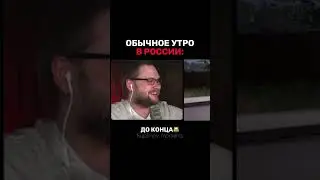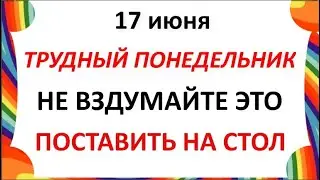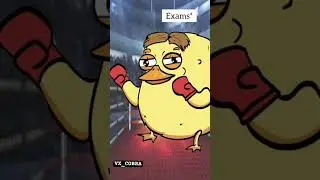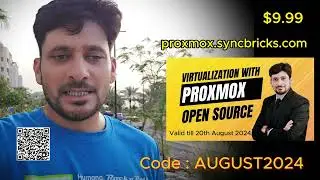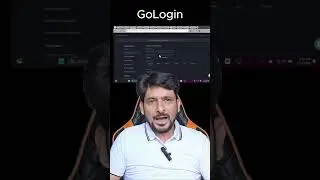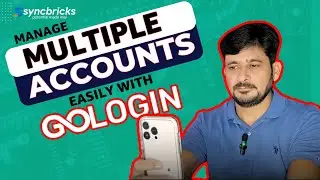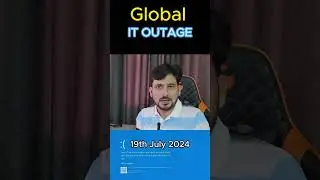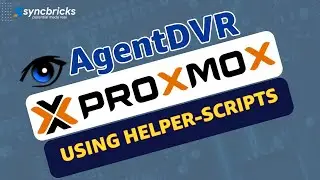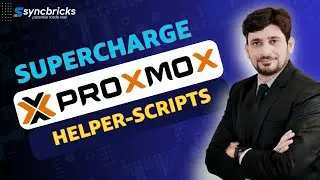Ubuntu Server Installation on Hyper-V | Step-by-Step Guide
Welcome to our tutorial on how to install Ubuntu Server on Hyper-V in Windows 11. Whether you're a beginner or an experienced user, this comprehensive video will walk you through the entire installation process, ensuring a successful setup of Ubuntu Server on your Hyper-V virtual machine.
Full Play List is here : • Docker Tutorials: Simplify Container ...
In this tutorial, we'll cover everything you need to know, from creating a new virtual machine in Hyper-V to configuring the necessary settings for optimal Ubuntu Server performance. You'll learn how to download the Ubuntu Server ISO, create a virtual machine, allocate resources, and set up networking.
Follow along as we guide you through the installation steps, including partitioning the disk, selecting packages, and configuring user accounts. We'll also provide helpful tips and best practices along the way to ensure a smooth and efficient installation.
Whether you're using Hyper-V on Windows 11 or Windows 10, this tutorial is applicable to both versions. By the end of this video, you'll have a fully functional Ubuntu Server running on your Hyper-V virtual machine, ready to be used for various server applications.
If you're new to virtualization or want to explore the world of Ubuntu Server, this video is a perfect starting point. Join us as we demystify the process and empower you to install Ubuntu Server on Hyper-V with confidence.
Hashtags: #UbuntuServer #HyperV #Linux #Virtualization #Windows11 #VirtualMachine #UbuntuInstallation #ServerSetup #HyperVTutorial #UbuntuServerTutorial