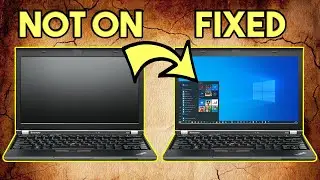How To Create A USB Linux Installation Flash Drive On Windows
How To Create A USB Linux Installation Flash Drive On Windows
1 – Download an ISO of a Linux distribution of your choice, eg Linux Mint Sarah Cinammon 64-bit
https://www.linuxmint.com/download.php
If in doubt between 32-bit and 64-bit, just download the 32-bit version which should work on both 32-bit and 64-bit processors.
Once you’ve selected the ISO you can choose from a selection of mirrors to download from, since I’m in UK I’m choosing a UK one, but you can choose any, some will be faster than others, your mileage will vary.
2 – Save the download file to a folder that you can easily access, eg in the Downloads folder itself on the desktop.
3 – While the ISO file is downloading, you also need to download and install an app to create the Linux USB flash drive. There are many, google is your friend, we will chose Unetbootin for this tutorial
https://unetbootin.github.io/
There are versions for all 3 popular platforms on Windows, Linux, and Mac. Select the version for your platform. There is also detailed instruction on how to use this app.
4 – Plug in a USB flash drive, 2.0 is fine, you can use 3.0/3.1 if you wish, I’m using a 2.0 4GB version, the minimum should be around 2GB, you can use bigger if you wish.
Make sure the flash is empty as it will lose all data.
4 – Open the Unetbooting app, in the first section Distribution you can drop down the list and choose Linux Mint as your distribution and the select 17.2_live from the second tab above.
For this tutorial we will use the ISO we just downloaded, Linux Mint Sara Cinnamon 18. Go down to disk image and click on the tab to find the downloaded ISO, here it’s in the Downloads folder. Select it and click open.
Make sure the right drive is selected, in my case it the F drive. If in doubt, check with File Explorer and Disk management. If your drive is not showing, you will need to reformat it as Fat32 from Disk management.
If everything is OK go ahead and press enter and the USB will be created, it might take a few minutes.
Once its done remove your drive safely and you are good to go.
Links to to other vids:
Laptop Turns On But No Display - Cracked Damaged LCD Screen - Assessment Repair & Data Recovery Tip
• Laptop Turns On But No Display - Crac...
Windows Computer Turns On But Doesn’t Boot: Black Screen Mouse Cursor Only: Troubleshoot With Linux
• Windows Computer Turns On But Doesn’t...
Fix Restore Format USB Flash Drive or Pen Drive to Original Full Capacity on Windows
• How To Restore USB Drive Or SD Card B...
Subscribe to my channel: HealMyTech
/ healmypc99
Connect with me:
Email: [email protected]
Twitter: @healmytech
Facebook: / healmytech-1739142406338235
Thanks for watching!
Don't Click This! / @healmytech1