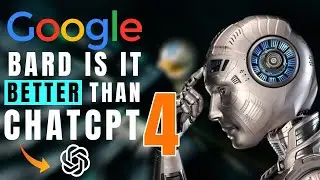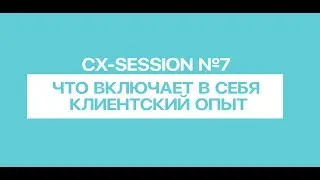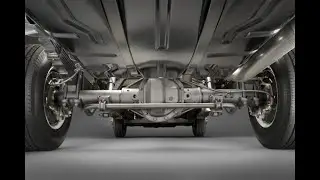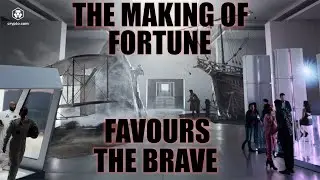hi Dollar (HI) How to Install onto Telegram
*22nd February 2022 UPDATE* It is no longer possible to claim hi Dollar rewards using Telegram or WhatsApp messenger. The only way to claim the daily rewards now is by using the Apple/Android App or using the web App from a desktop computer. Watch this video for more details: • hi Dollar Removed from Telegram & WhatsApp
Some people have been having difficulty installing or using hi on their mobile. This video will show you the steps which are required to install the official hi bot chat onto Telegram. You may find it easier to watch and pause the video on a computer, whilst carrying out the steps on your phone.
You can start claiming your own hi Dollar (HI) by using my referral link below;
https://hi.com/Beenz75
(Once link opens, click on 'sign up for free with Telegram' at bottom of the page).
After adding the hi official bot onto Telegram these are the steps which are required each day to claim your FREE hi Dollar, which has a current market value of $0.70 on Uniswap exchange.
1. Open Telegram.
2. Open official hi bot chat.
3. Click the keyboard button to access main menu.
4. Click 'Claim Daily Reward' button.
5. Do not waste time reading the question or thinking of an answer, just tap any answer.
You have just earned your daily reward of 1 hi Dollar! 😀
After completing setup, join the Telegram group for continued support; https://t.me/joinchat/W_7UDQPzpD9iMGZk
https://clic.ly/beenz75