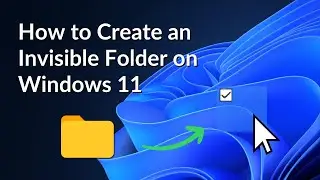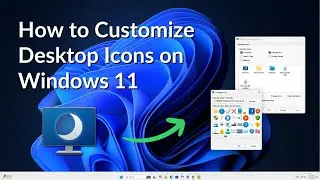How to Enable or Disable Show Desktop on Taskbar in Windows 11
In this video, we are going to learn how to enable or disable the "Show Desktop" button on the taskbar in Windows 11. In the bottom corner of the taskbar, you can find the "Show Desktop" option. To enable or disable it, you need to make some changes in the taskbar settings.
For more tips and tricks, check out: https://thecoderworld.com.
For Business Inquiries Email at - [email protected]
Follow Us to Stay Updated:-
1. Facebook: / thecoderworld
2. Twitter: / thecoderworld
3. Pinterest: / thecoderworld
4. Instagram: / thecoderworld
5. LinkedIn: / thecoderworld
6. Website: https://thecoderworld.com
![roblox# 456 [ Undertale legacy Fight timeline 3 ] [ All Strong Character + All Ulter Character ]](https://images.videosashka.com/watch/08KOpc48-Qc)