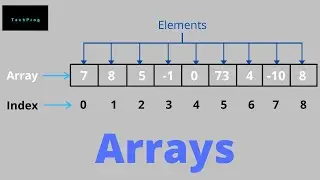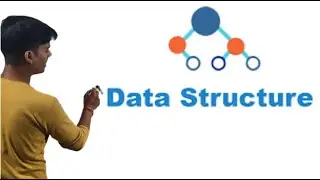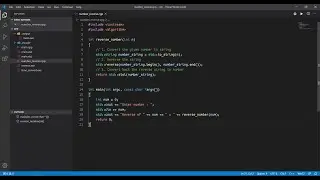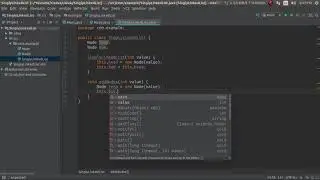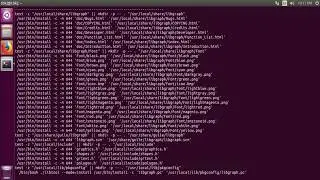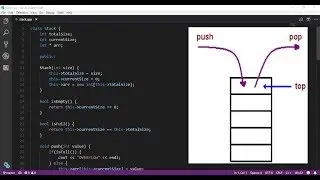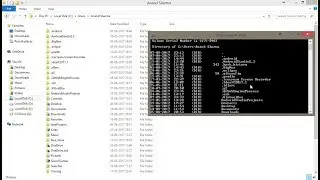Installing utorrent on Linux/Ubuntu
In this video you can learn how to install and use utorrent on Linux / Ubuntu.
Enter "admin" without quotes in user field and leave the password blank.
Here are the commands used:
1. cd ~/Downloads
2. sudo tar -xvzf utserver.tar.gz -C /opt/
3. sudo chmod -R 755 /opt/utorrent-server-alpha-v3_3/
4. sudo ln -s /opt/utorrent-server-alpha-v3_3/utorrent /usr/bin/utorrent
5. utorrent -settingspath /opt/utorrent-server-alpha-v3_3/
If you are facing libssl not found
execute command sudo apt-get install libssl-dev
Track: NIVIRO - Memes [NCS Release]
Music provided by NoCopyrightSounds.
Watch: • NIVIRO - Memes | House | NCS - Copyri...
Free Download / Stream: http://ncs.io/MemesYO