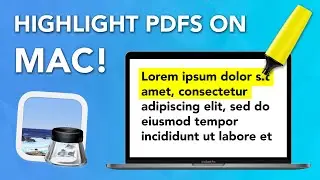How to Create a Photo Album for Facebook Page
Do you want to create a beautifully organised Facebook photo album for your Facebook page? Well this video is for you, I teach how to create a Photo Album for Facebook Page.
As Facebook gets more complex, it starts to hide it's old fashioned tools. Facebook's old photo album creator, is the best way to create photo albums on your Facebook page. It's super easy & simple, that's why I love it.
Step 1.
Head to your Facebook Page, you must be logged in.
Step 2.
Head to "Publishing Tools" in the left hand menu.
Step 3.
Hit "Create Post"
Step 4.
Make sure you navigate to the classic creator tools section.
Step 5.
Click the button that says "Photos"
Step 6.
Hit the button that says "Photo Album"
Step 7.
Upload your photos, and tag them.
You're done!
I hope you guys enjoyed this!
=-=-=-=
Do you want to learn more about me?
I grew up in the remote north-west corner of Australia 🇦🇺 known as the Kimberley. It's approximately the size of California, but with a population of about 90,000 people. It was a beautiful & rugged place to grow up.
I started my journey in marketing back in the Kimberley, where I dabbled in videography. Before I knew it, I was filming weddings & commercials for local businesses. As much as I loved videography, I didn't like the pressure of filming for clients 🎥
A few years later, I moved to Adelaide (South Australia) and decided to learn digital marketing 📲. From there it's been a rollercoaster, my business has snowballed as I built up my skills & got better at my work.
Now, I find myself focusing on digital marketing, education & being active outdoors. Follow along for the journey 🌎
For more tutorials & blogs checkout my blog 🖥
https://www.ipmmedia.net/blog
Chat & connect with me on LinkedIn 🙋🏼♂️
/ lukeianpatrickmead
P.S.
I'm always creating new Youtube content, leave a comment below with any topics you want me to cover.